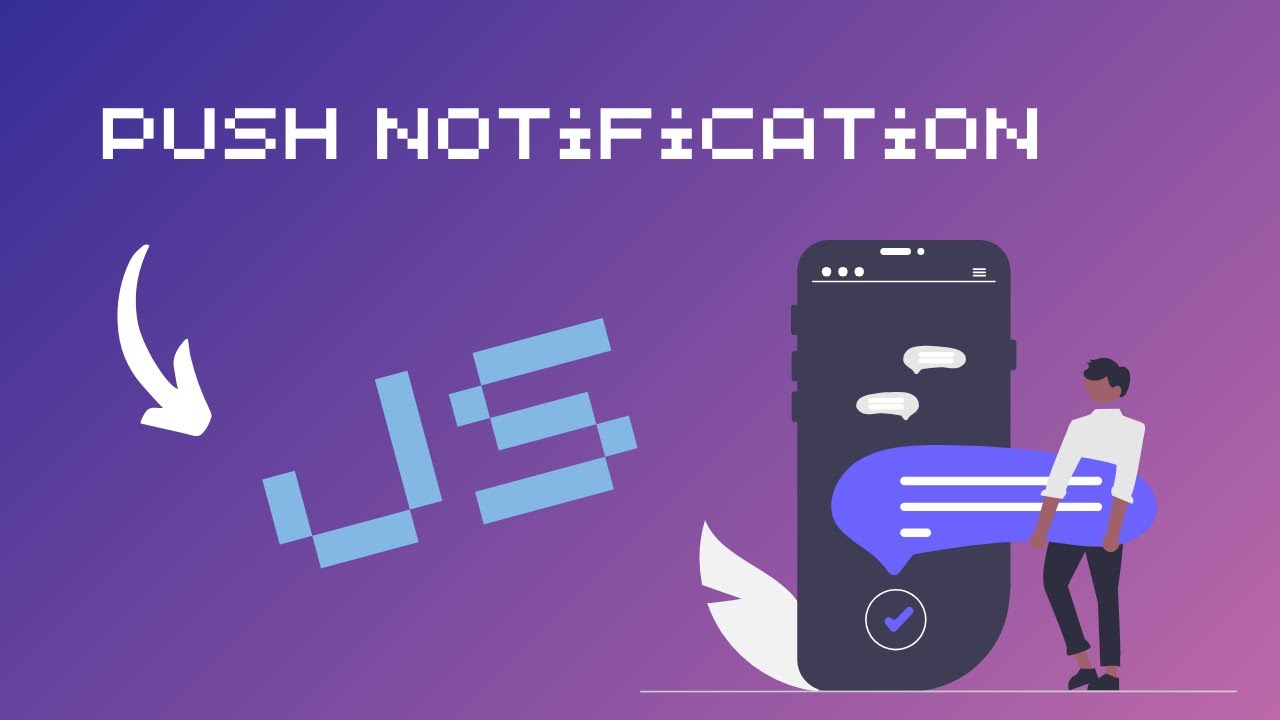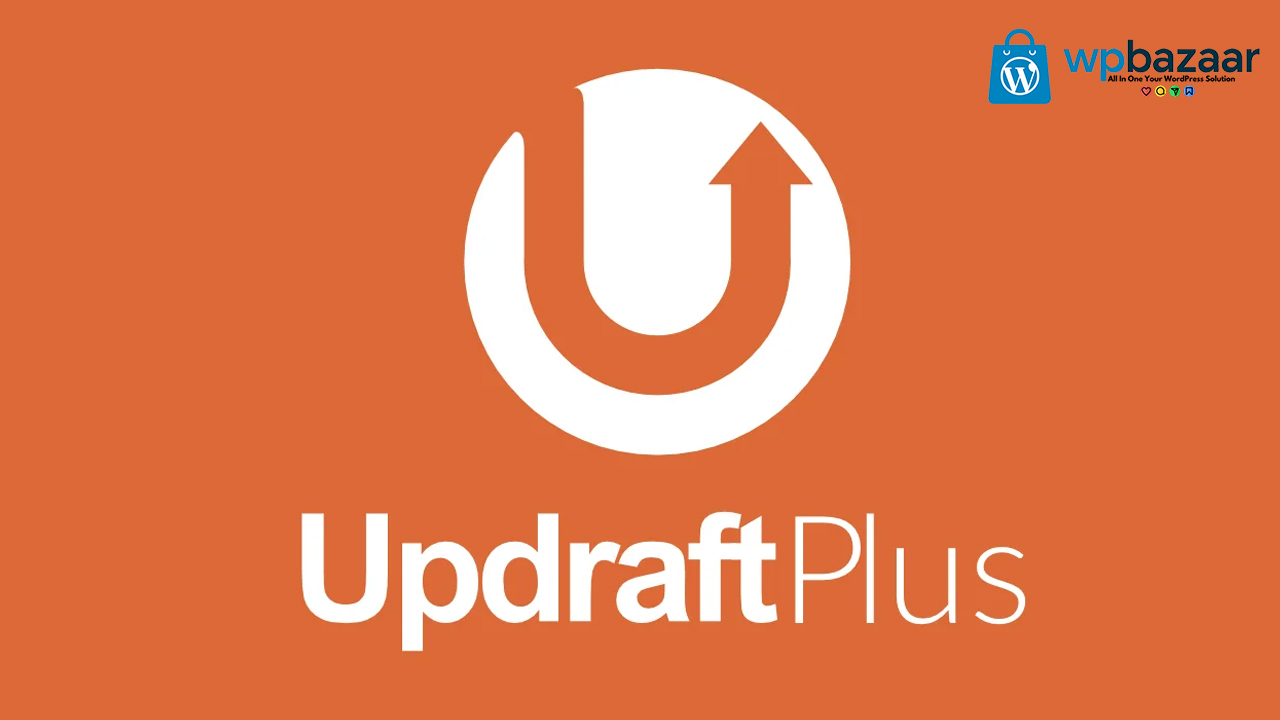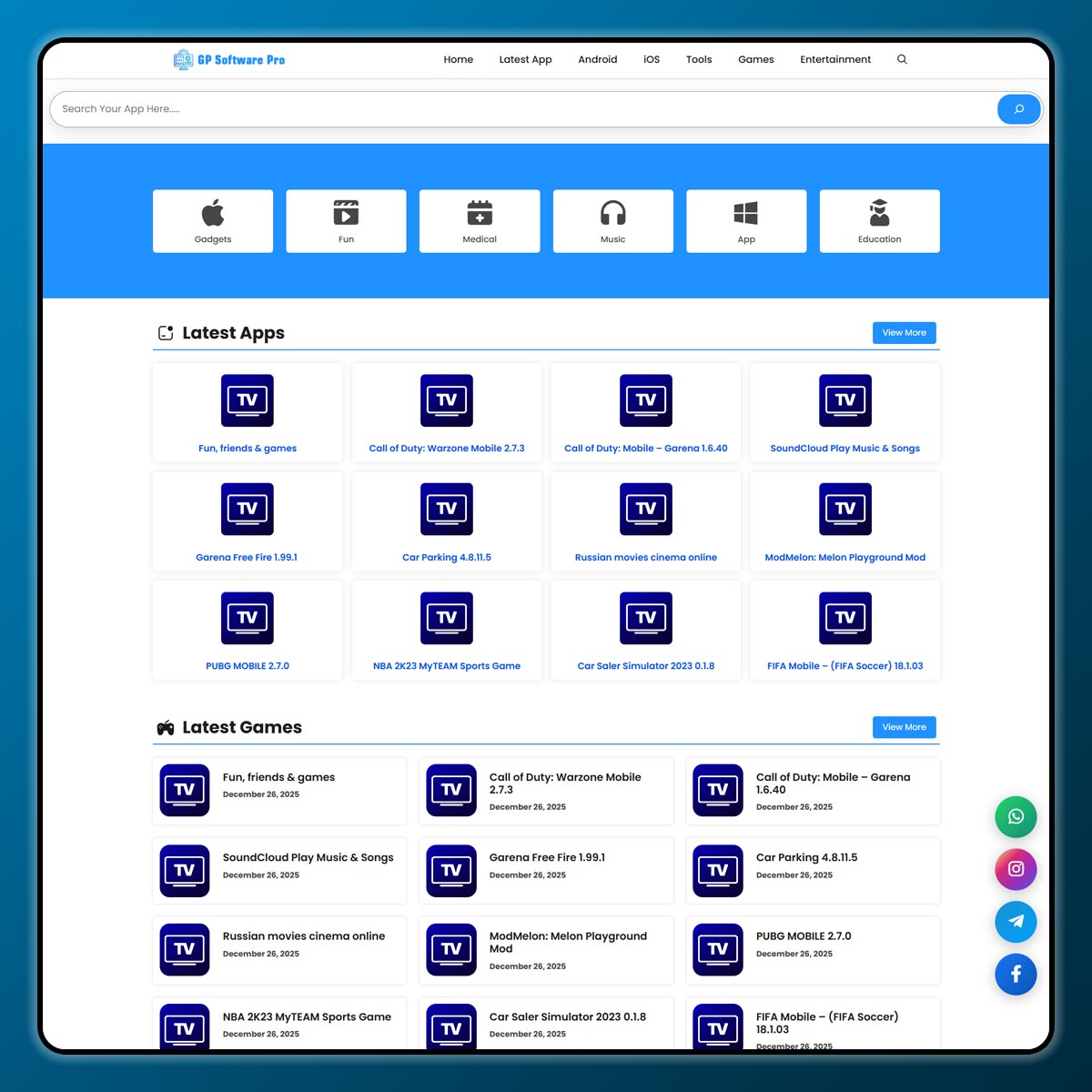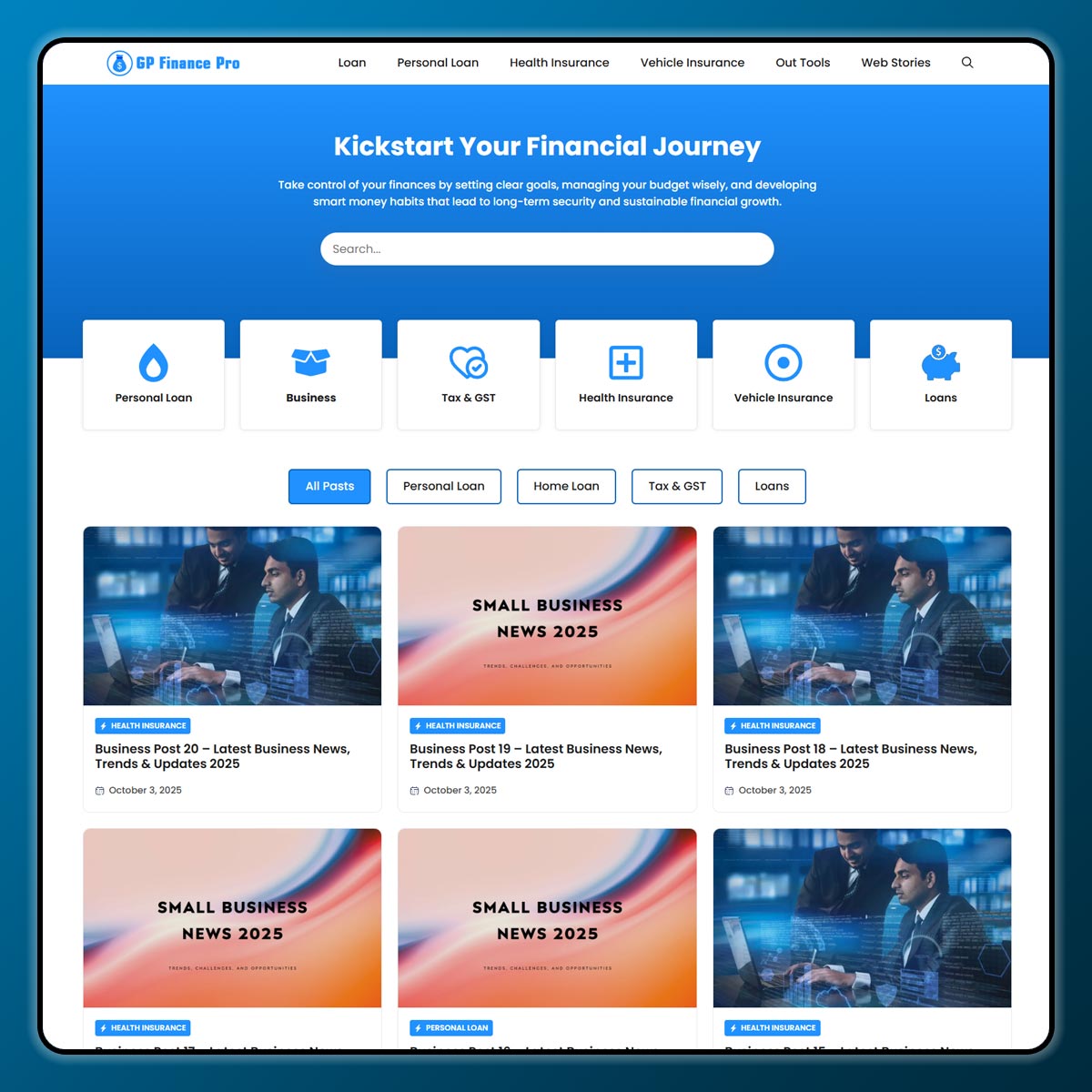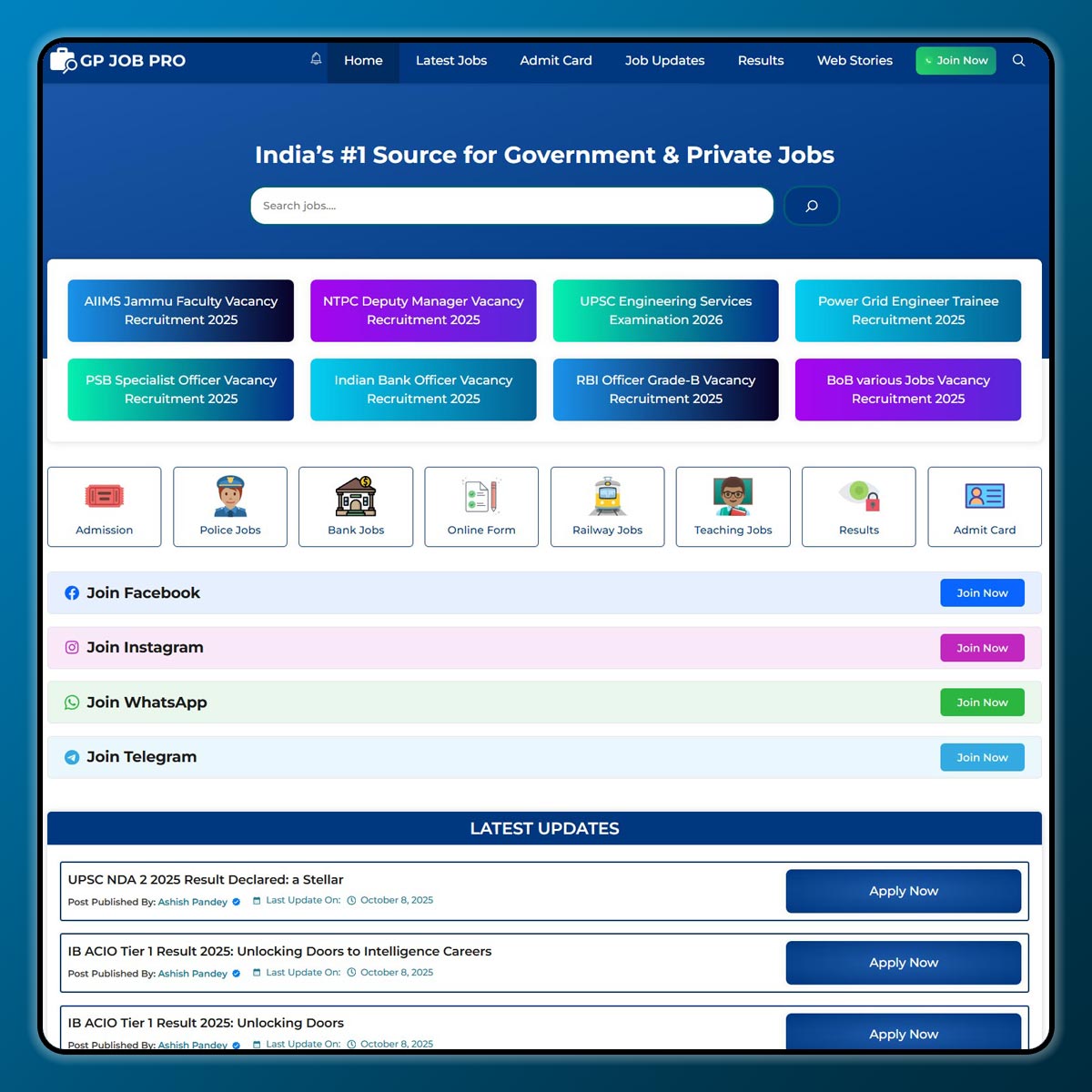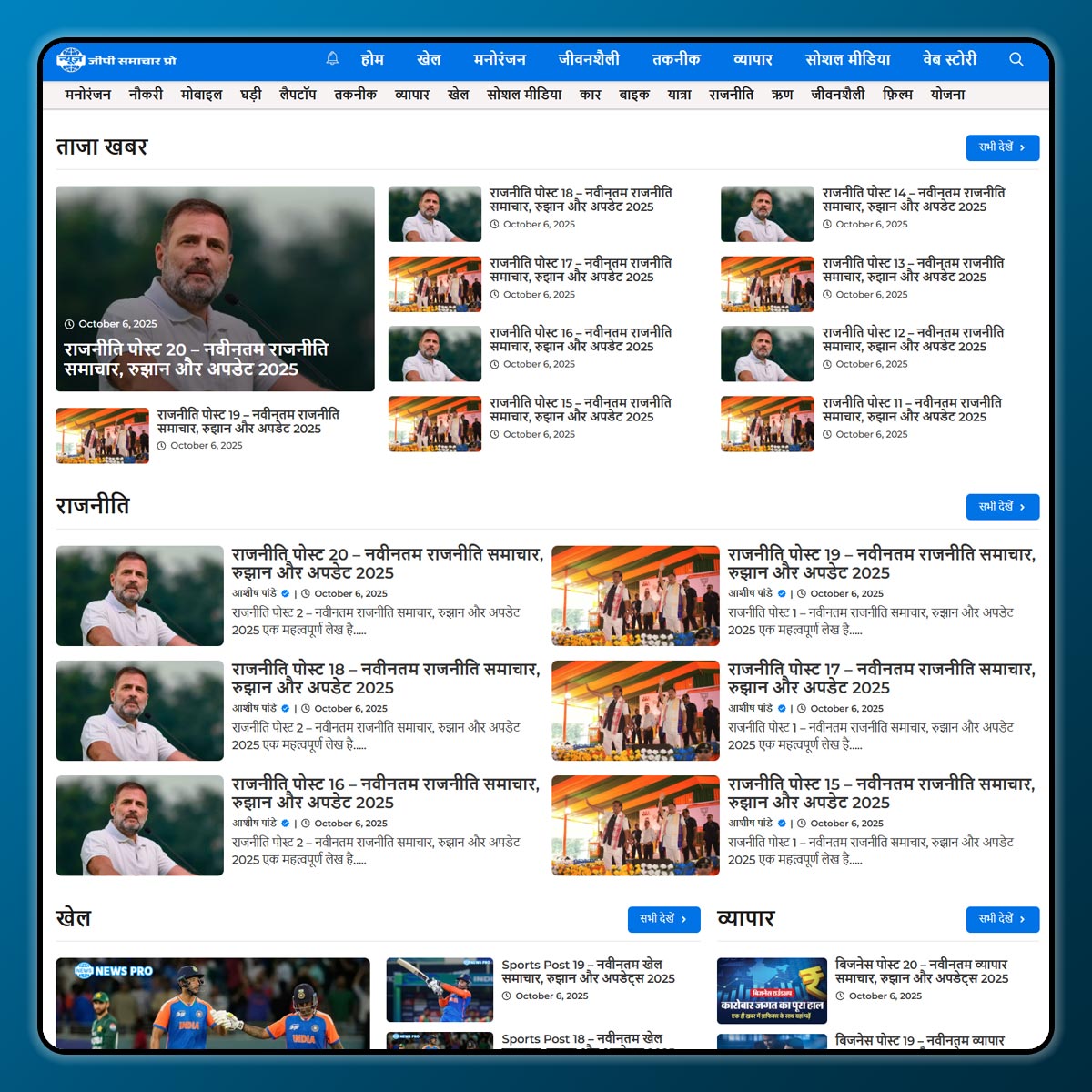Smush Easy Guide If you run a WordPress website, you might have heard of Smush. Smush is a popular image optimization plugin that helps make your site faster by reducing the size of images without losing their quality. A fast website means better user experience and better ranking on search engines.
Many people think Smush is only for image compression, but it also works well with different plugins and themes. You might want to install Smush along with other plugins or themes to improve your site’s look and performance. In this article, we will guide you step-by-step on how to download plugins and themes in Smush using simple words.
1. Understanding Smush
Before we start, let’s quickly understand what Smush is and why it’s important:
- Smush Plugin: It’s a WordPress plugin made by WPMU DEV. It compresses, resizes, and optimizes images automatically.
- Free & Pro Version: The free version has basic features, and the Pro version offers unlimited image optimization and advanced tools.
- Why It’s Useful: Optimized images load faster, which improves your website speed, SEO score, and visitor satisfaction.
Smush itself is a plugin, so you first need to install and activate it on your WordPress site.
2. How to Download and Install the Smush Plugin
Smush Easy Guide Follow these steps to add Smush to your WordPress site:
- Login to WordPress Admin: Go to your website dashboard by typing yourwebsite.com/wp-admin.
- Go to Plugins Menu: From the left-hand menu, click on Plugins → Add New.
- Search for Smush: In the search box, type “Smush”.
- Install: You will see Smush – Lazy Load Images, Optimize & Compress Images by WPMU DEV. Click Install Now.
- Activate: Once installed, click Activate to start using it.
After activation, you’ll find Smush in the WordPress menu.
3. Downloading Other Plugins to Work with Smush
Smush works smoothly with many other WordPress plugins. For example:
- Caching Plugins (like W3 Total Cache or WP Super Cache) – to improve website speed.
- SEO Plugins (like Yoast SEO) – to boost search rankings.
- Gallery Plugins (like Envira Gallery) – to display images beautifully.
To download any other plugin with Smush:
- Go to Plugins → Add New in WordPress.
- Search for the plugin name you want.
- Click Install Now.
- Activate the plugin.
Once installed, Smush will automatically work alongside them to optimize images.
4. Downloading Themes That Work Well with Smush
Themes decide how your website looks. A lightweight, fast-loading theme works best with Smush because both focus on speed. Popular themes that work well with Smush include:
- Astra – Fast and customizable.
- GeneratePress – Lightweight and responsive.
- Neve – Simple and modern.
To download a theme:
- Go to Appearance → Themes in WordPress.
- Click Add New.
- Search for your desired theme.
- Click Install and then Activate.
5. Using Smush with Your Plugins and Themes
After downloading your plugins and themes, it’s time to make Smush work effectively:
- Go to Smush Settings in your WordPress menu.
- Turn on Automatic Compression so every new image you upload will be optimized.
- Enable Lazy Load so images load only when visitors scroll to them.
- Use the Bulk Smush option to optimize all old images at once.
6. Tips for Best Performance
Smush Easy Guide To get the best results from Smush and other plugins/themes:
- Keep Everything Updated: Update Smush, other plugins, and your theme regularly for security and performance.
- Avoid Heavy Themes: Large themes with many built-in features can slow down your site.
- Use CDN: A Content Delivery Network like Cloudflare can speed up image delivery.
- Backup Your Site: Before installing new plugins or themes, take a backup to avoid issues.
7. Final Words
Smush Easy Guide Downloading plugins and themes in Smush is actually about installing Smush itself and then choosing the right plugins and themes to use with it. Smush works behind the scenes to make sure all your images are compressed and your website loads faster.
With the right combination of Smush, lightweight themes, and helpful plugins, you can create a website that is both beautiful and fast. Whether you are a beginner or experienced WordPress user, following the steps above will help you get started easily.
Note: All photos and videos have been taken from Google or YouTube, so if you have any problem with the photo then mail us.
If you find any problem in this post or want to remove this post, then contact us: CONTACT US
🚀 We Recommend Hostinger
📢 Exclusive Offer 🎁
If you purchase Hostinger hosting through our link and contact us via WhatsApp or Email,
you will receive one Premium Website Template absolutely free (100% Free of Cost).