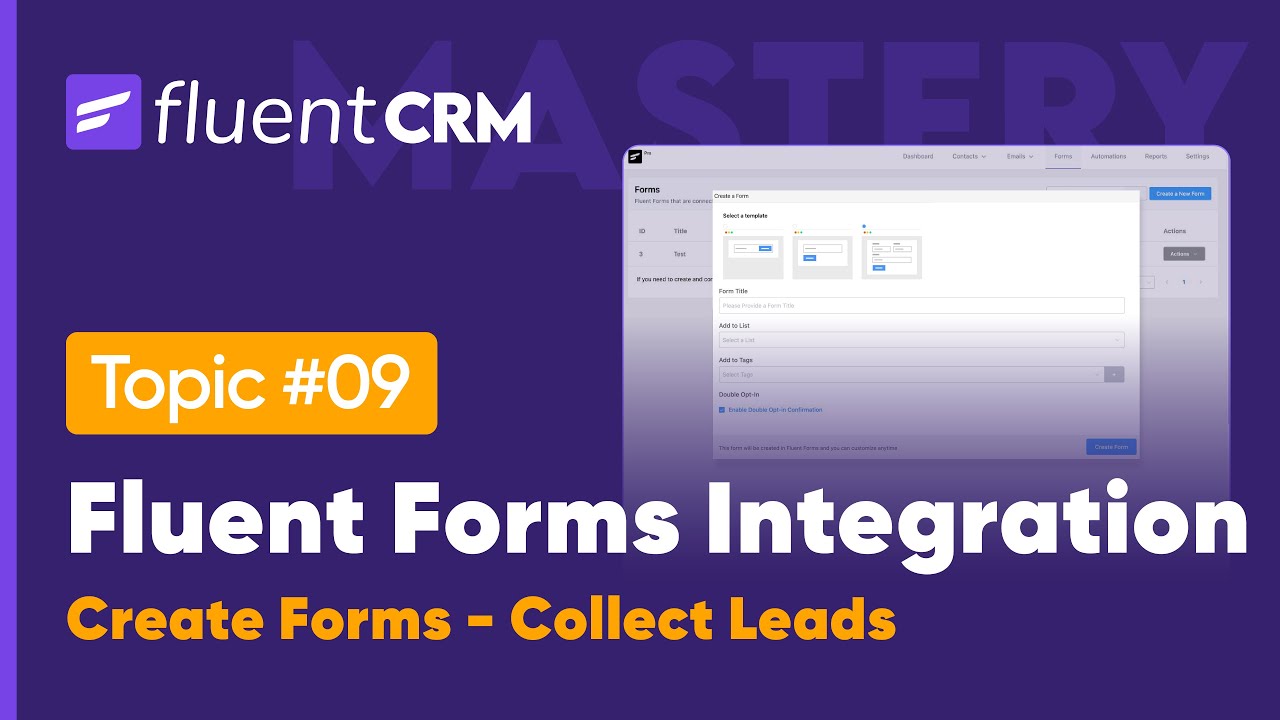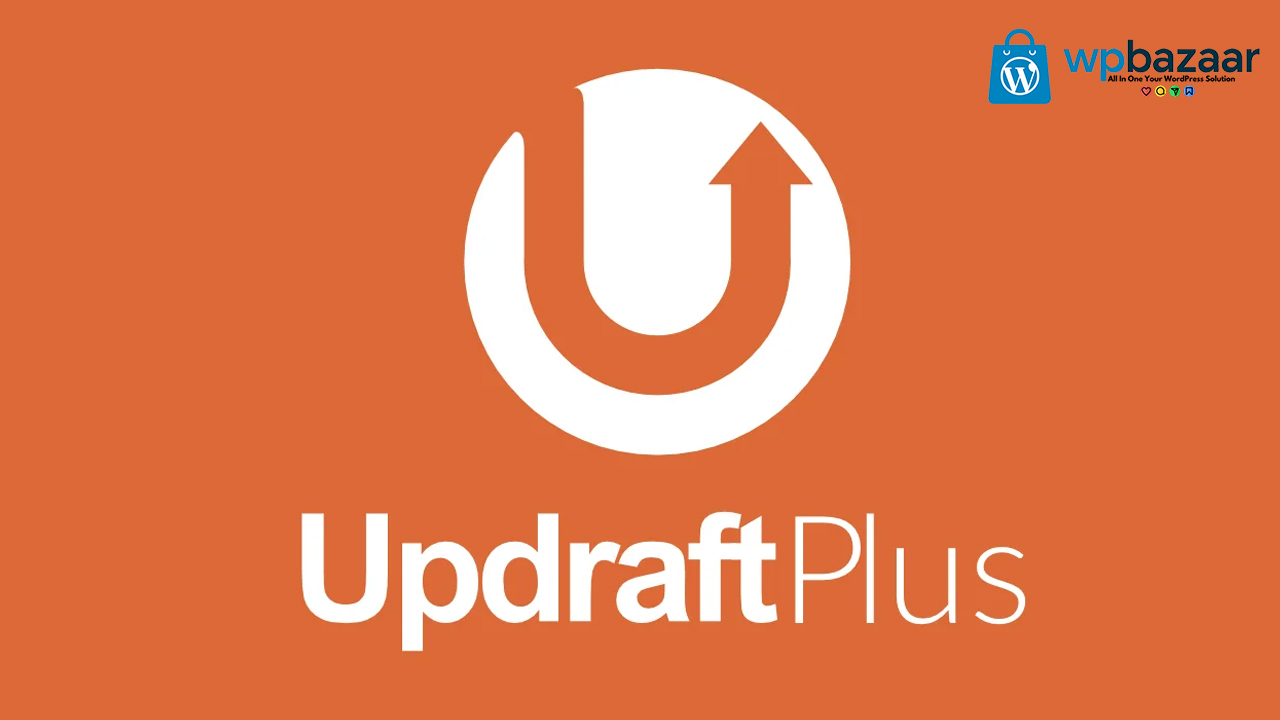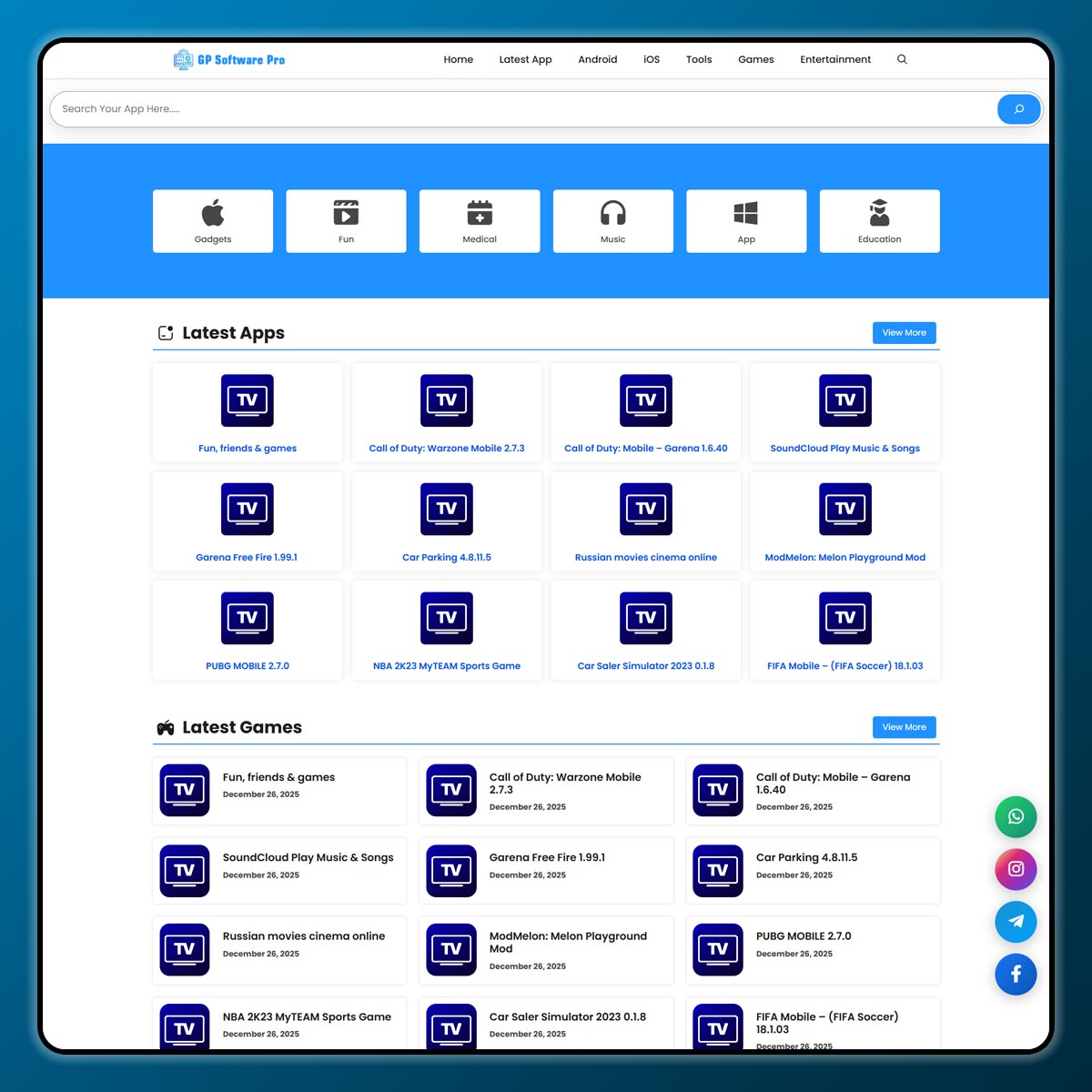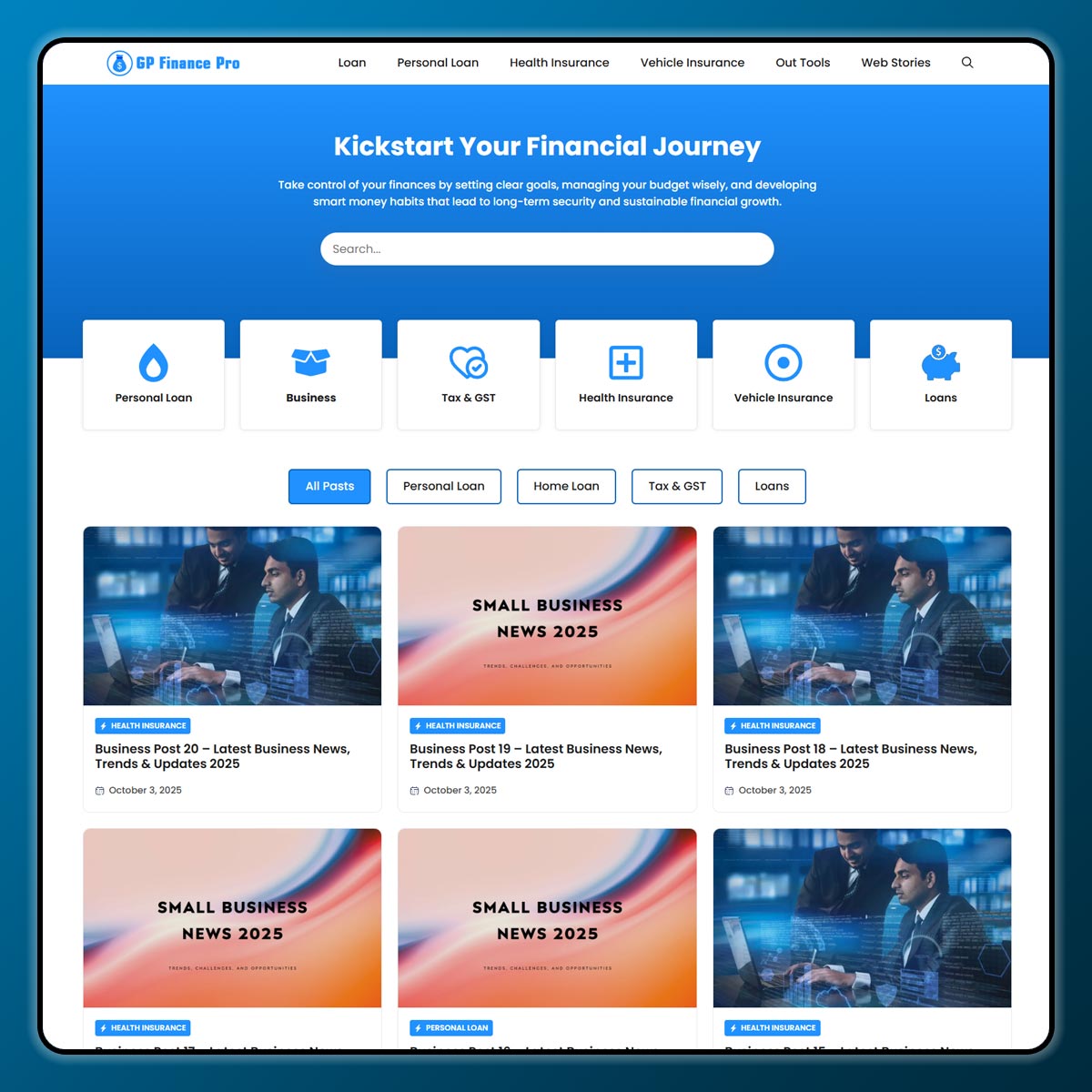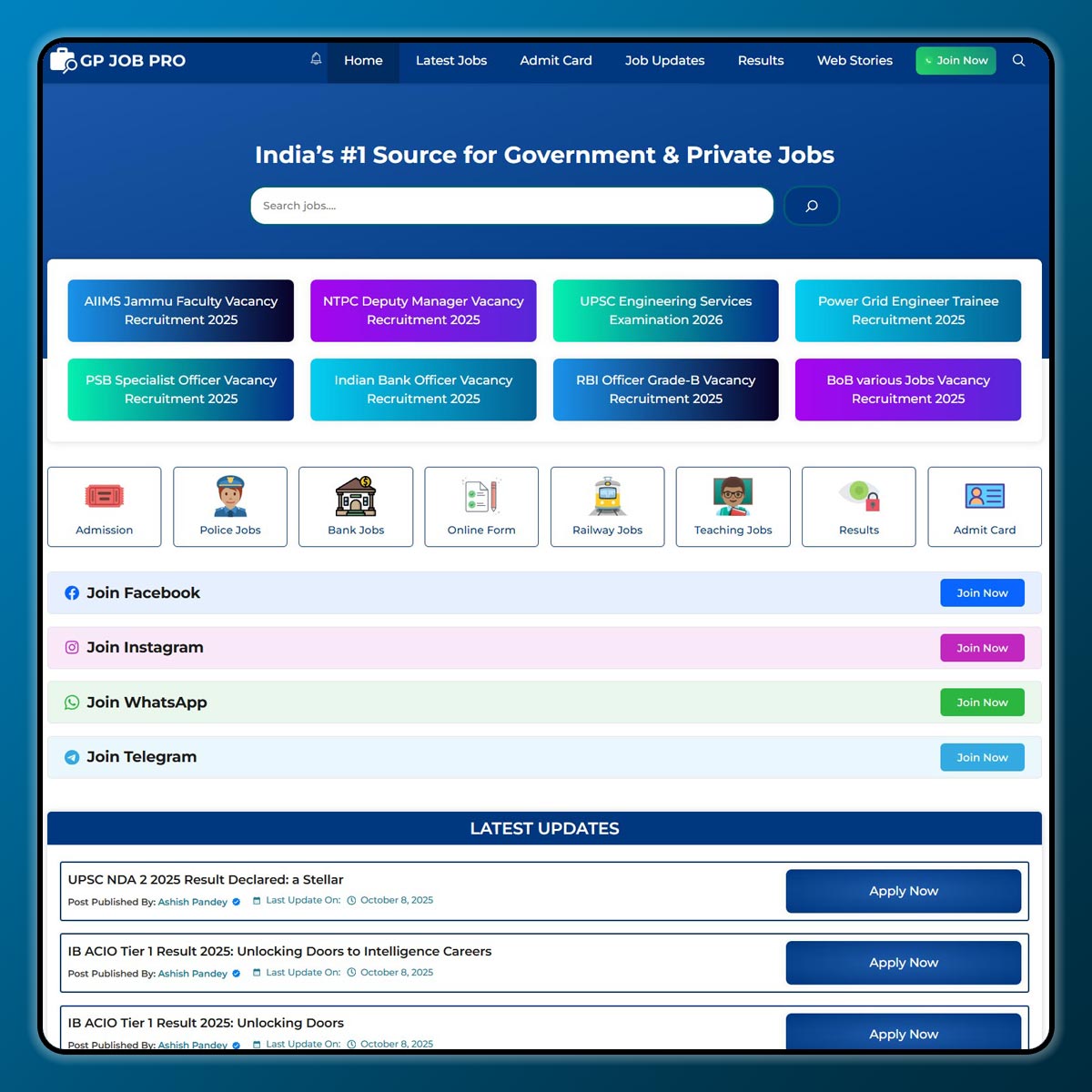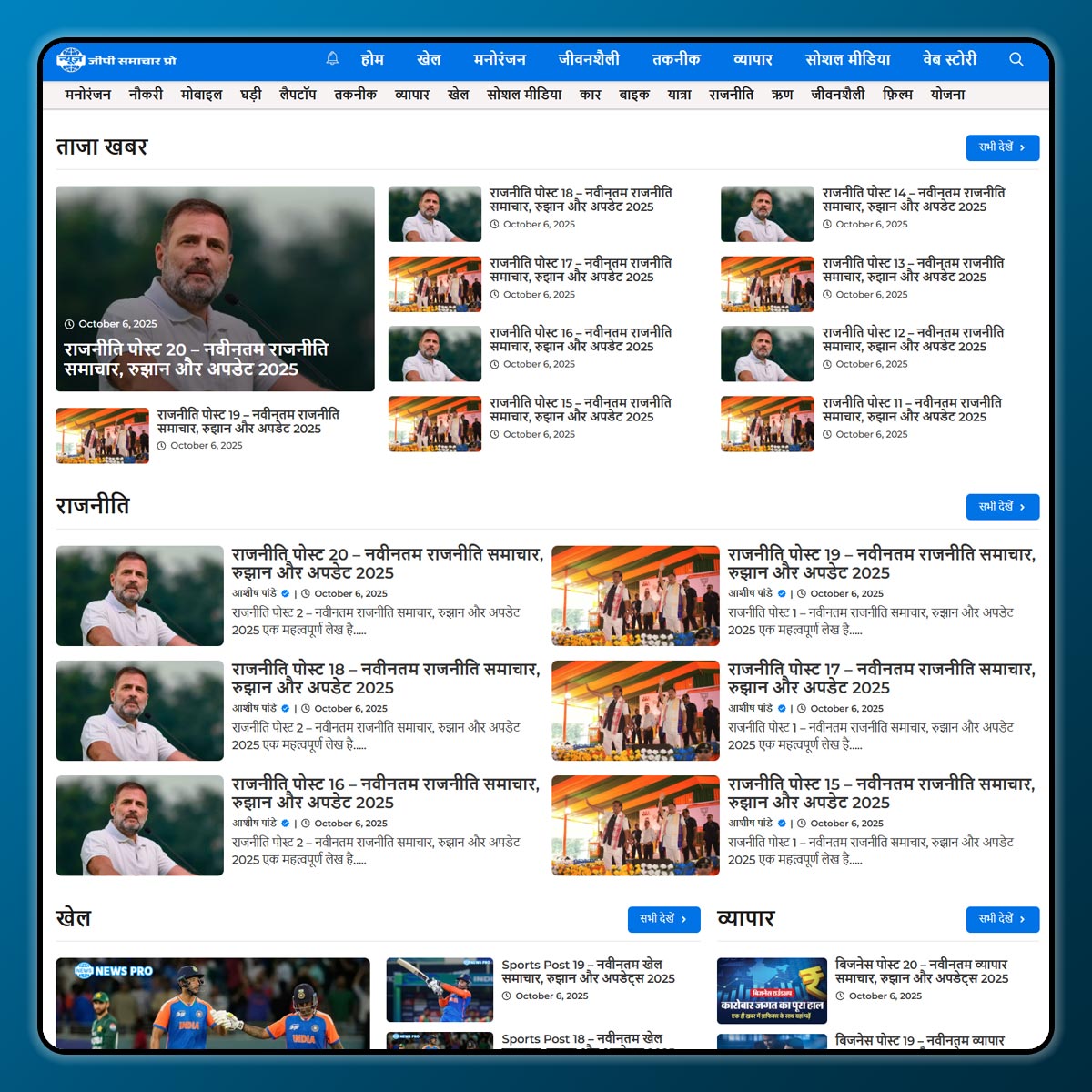Starting an online store can feel exciting but also confusing when you are just a beginner. You need a website, a way to collect customer information, and tools to handle orders. One of the easiest tools that can help you is Fluent Forms, a WordPress plugin that lets you create smart forms for your website. Whether you want to collect payments, customer details, or feedback, Fluent Forms makes it simple.
This guide will explain how to use Fluent Forms step by step, so you can launch your online store without stress.
What is Fluent Forms?
Fluent Forms is a drag-and-drop form builder for WordPress. It helps you create forms without needing to write code. You can design contact forms, order forms, payment forms, surveys, and much more. For an online store, it is very useful because you can:
- Collect customer details easily
- Take online payments through PayPal or Stripe
- Create product order forms
- Set up notifications for new orders
- Connect forms with email marketing tools
The best part is that Fluent Forms is beginner-friendly. Even if you don’t know much about websites, you can still use it.
Step 1: Install Fluent Forms Plugin
- Log in to your WordPress dashboard.
- Go to Plugins → Add New.
- Search for Fluent Forms.
- Click Install Now and then Activate.
Once activated, you will see the Fluent Forms option in your dashboard menu.
Step 2: Create Your First Form
- Click on Fluent Forms → All Forms → Add New Form.
- Choose from pre-made templates like “Contact Form” or “Order Form.”
- Or start with a blank form.
- Use drag-and-drop to add fields like Name, Email, Address, Product Selection, and Payment.
For an online store, an order form with product options and payment fields is very important.
Step 3: Add Products to the Form
To sell products, you need to add product fields in your form. Fluent Forms has a “Product Field” option.
- Add a product field for each item you are selling.
- Set the name, price, and description.
- You can also allow customers to choose quantity.
For example:
- Product 1: T-shirt – ₹499
- Product 2: Shoes – ₹1,299
- Product 3: Cap – ₹299
This way, your form works like a mini online store.
Step 4: Enable Payment Options
Fluent Forms lets you connect payment gateways easily.
- Go to Fluent Forms → Global Settings → Payment Settings.
- Choose PayPal or Stripe (or both).
- Enter your payment account details.
Now, when customers order something, they can pay directly through your form.
Step 5: Set Up Notifications
It is important to know when you get an order. Fluent Forms can send notifications.
- Go to Form Settings → Email Notifications.
- Enter your email where you want to receive alerts.
- You can also send a confirmation email to customers.
This helps you and your buyers stay updated.
Step 6: Publish Your Form
Once your form is ready, you need to publish it on your website.
- Copy the shortcode of your form (given in the form editor).
- Paste it on any page or post of your website.
- Publish the page.
Now your online store is live, and people can place orders.
Step 7: Connect With Marketing Tools (Optional)
If you want to grow your store, you can connect Fluent Forms with email marketing tools like Mailchimp, ConvertKit, or ActiveCampaign. This way, you can build an email list of customers and send them offers.
Why Choose Fluent Forms for Online Stores?
- Easy to use: No coding required.
- Customizable: Add unlimited fields, products, and payment options.
- Affordable: The free version is good for beginners, and the pro version has advanced features.
- Fast and secure: Customers can shop safely.
- All-in-one solution: From payments to notifications, everything is included.
Example: A Simple Online Store with Fluent Forms
Imagine you want to sell handmade candles online. You create a form with:
- Customer Name, Email, and Address
- Product options (Small Candle – ₹199, Large Candle – ₹399)
- Payment option (PayPal/Stripe)
When a customer fills the form and pays, you receive an email with order details. You ship the candle, and your business runs smoothly.
Final Thoughts
Launching an online store does not always mean you need big e-commerce platforms like Shopify or WooCommerce. If you are a beginner and want something simple, Fluent Forms is a perfect choice. It helps you collect orders, accept payments, and manage customers in an easy way.
By following the steps above—installing the plugin, creating a form, adding products, setting up payments, and publishing—you can start your online business quickly.
So, if you are ready to turn your ideas into an online store, give Fluent Forms a try. It is simple, flexible, and beginner-friendly.
Note: All photos and videos have been taken from Google or YouTube, so if you have any problem with the photo then mail us.
If you find any problem in this post or want to remove this post, then contact us: CONTACT US
🚀 We Recommend Hostinger
📢 Exclusive Offer 🎁
If you purchase Hostinger hosting through our link and contact us via WhatsApp or Email,
you will receive one Premium Website Template absolutely free (100% Free of Cost).