Starting an online store can feel exciting but also confusing. You might think about products, website design, payment methods, and shipping. But one thing that is often forgotten in the beginning is analytics—understanding how people find and use your store. Without this information, it’s like running a shop without knowing who is coming in, what they are buying, or why they are leaving.
That’s where MonsterInsights comes in. MonsterInsights is a WordPress plugin that connects your website to Google Analytics in a very simple way. You don’t need coding knowledge, and you don’t have to struggle with complicated settings. With just a few clicks, you can see all the important data about your online store right inside your WordPress dashboard.
In this guide, we will explain step by step how beginners can use MonsterInsights to launch and grow an online store.
Step 1: Install MonsterInsights on Your WordPress Site
The first thing you need to do is install the plugin.
- Log in to your WordPress dashboard.
- Go to Plugins > Add New.
- Search for MonsterInsights.
- Install and then click Activate.
Once activated, MonsterInsights will appear in your WordPress menu.
Step 2: Connect MonsterInsights with Google Analytics
MonsterInsights is powerful because it connects your WordPress store with Google Analytics.
- After activating, you will see the Setup Wizard.
- Click on Launch the Wizard.
- Sign in with your Google account and allow access.
- Select the Google Analytics profile for your website.
- Finish the setup.
That’s it. Your store is now connected to Google Analytics without adding a single line of code.
Step 3: Enable eCommerce Tracking
If you are running an online store, you want to know what products people buy, how much money you are making, and where your best customers come from.
MonsterInsights has an eCommerce addon that makes this easy.
- In your WordPress dashboard, go to Insights > Addons.
- Find eCommerce and click Install.
- Activate it.
MonsterInsights will now automatically track your sales, revenue, conversion rates, and average order value.
Step 4: View Reports Inside WordPress
The best part of MonsterInsights is that you don’t have to log in to Google Analytics every time. All important reports appear inside your WordPress dashboard.
Some useful reports include:
- Overview Report – See total visitors, sessions, and bounce rate.
- eCommerce Report – View top products, conversion rates, transactions, and revenue.
- Search Console Report – Find out what keywords people used to discover your store.
- Traffic Sources Report – Know where your visitors are coming from (Google, social media, direct).
This data helps you understand what’s working and what needs improvement.
Step 5: Use Insights to Improve Your Online Store
Now that you have data, the next step is to use it wisely. Here’s how MonsterInsights helps:
- Improve Your Products – See which products are selling the most. Focus on promoting them or creating similar ones.
- Fix Weak Spots – If some products are not selling, check why. Maybe the description, images, or price needs improvement.
- Boost Marketing – See which channels bring the most visitors (Google search, Facebook, Instagram, etc.). Spend more effort and budget there.
- Increase Conversions – If you see a lot of visitors but fewer sales, consider adding discounts, faster checkout, or better product reviews.
Step 6: Advanced Features for Growth
As your store grows, MonsterInsights offers more advanced features:
- Form Tracking – Find out how many people fill out your contact or sign-up forms.
- Affiliate Link Tracking – Track clicks on affiliate products if you also earn commission from them.
- Real-Time Stats – See who is on your site at this very moment and what they are viewing.
These extra features make it easier to make smart decisions and grow your store faster.
Why MonsterInsights is Perfect for Beginners
Many beginners hesitate to use Google Analytics because it looks complicated. MonsterInsights solves this problem by making reports simple and easy to understand. Instead of hundreds of confusing charts, you get clear and useful information that actually helps you run your online store.
Some key benefits are:
- No coding needed
- Simple dashboard reports
- Automatic eCommerce tracking
- Helps beginners make smart decisions
Final Thoughts
Launching an online store is just the first step. To succeed, you need to understand your visitors, customers, and sales. MonsterInsights makes this possible in the easiest way.
By following the steps in this guide—installing the plugin, connecting Google Analytics, enabling eCommerce tracking, and using the reports you will have a complete picture of your store’s performance With the right insights, you can improve your products, marketing, and customer experience. Over time, this will help your online store grow into a successful business So, if you are a beginner planning to launch or already running an online store, MonsterInsights is one of the best tools you can add today.
Note: All photos and videos have been taken from Google or YouTube, so if you have any problem with the photo then mail us.
If you find any problem in this post or want to remove this post, then contact us: CONTACT US
🚀 We Recommend Hostinger
📢 Exclusive Offer 🎁
If you purchase Hostinger hosting through our link and contact us via WhatsApp or Email,
you will receive one Premium Website Template absolutely free (100% Free of Cost).




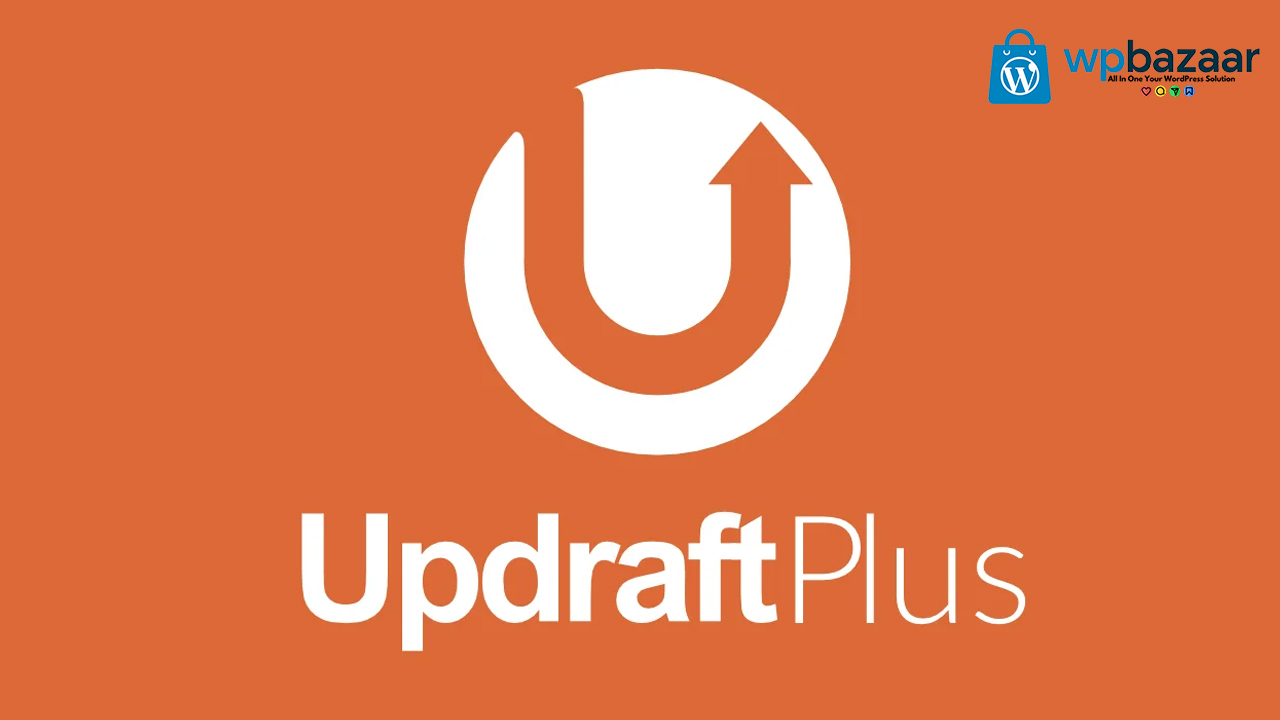

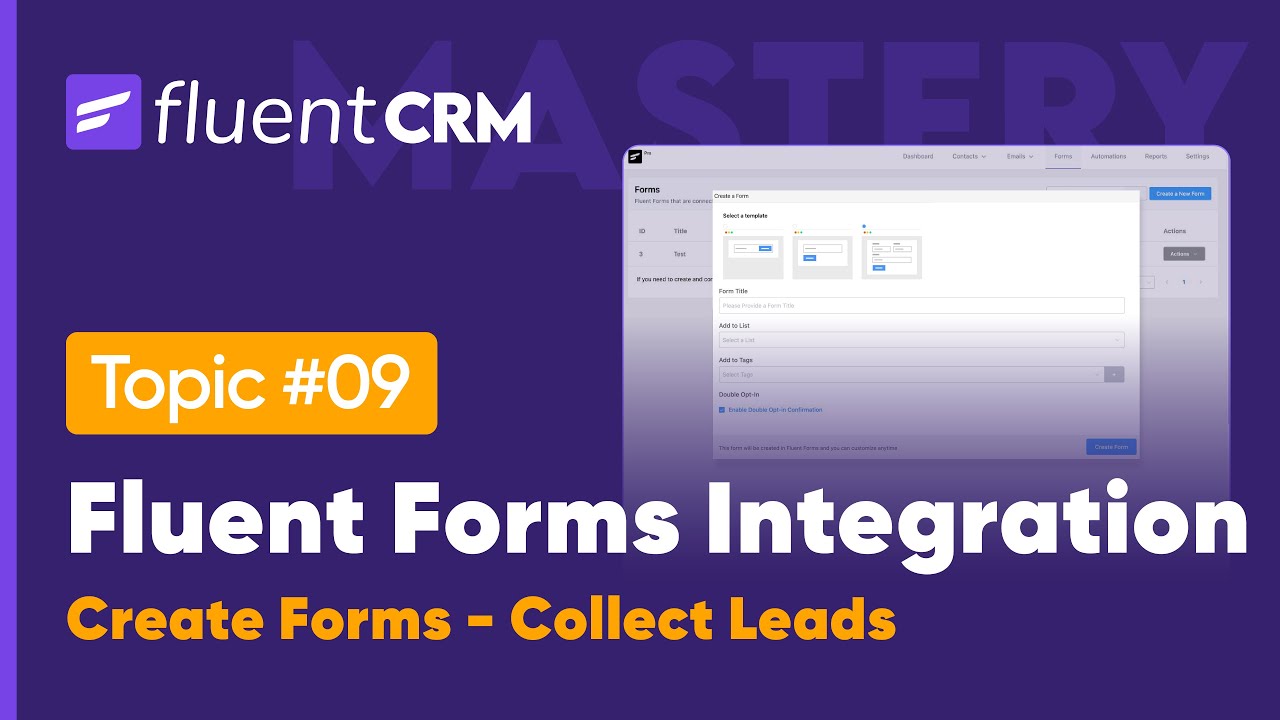
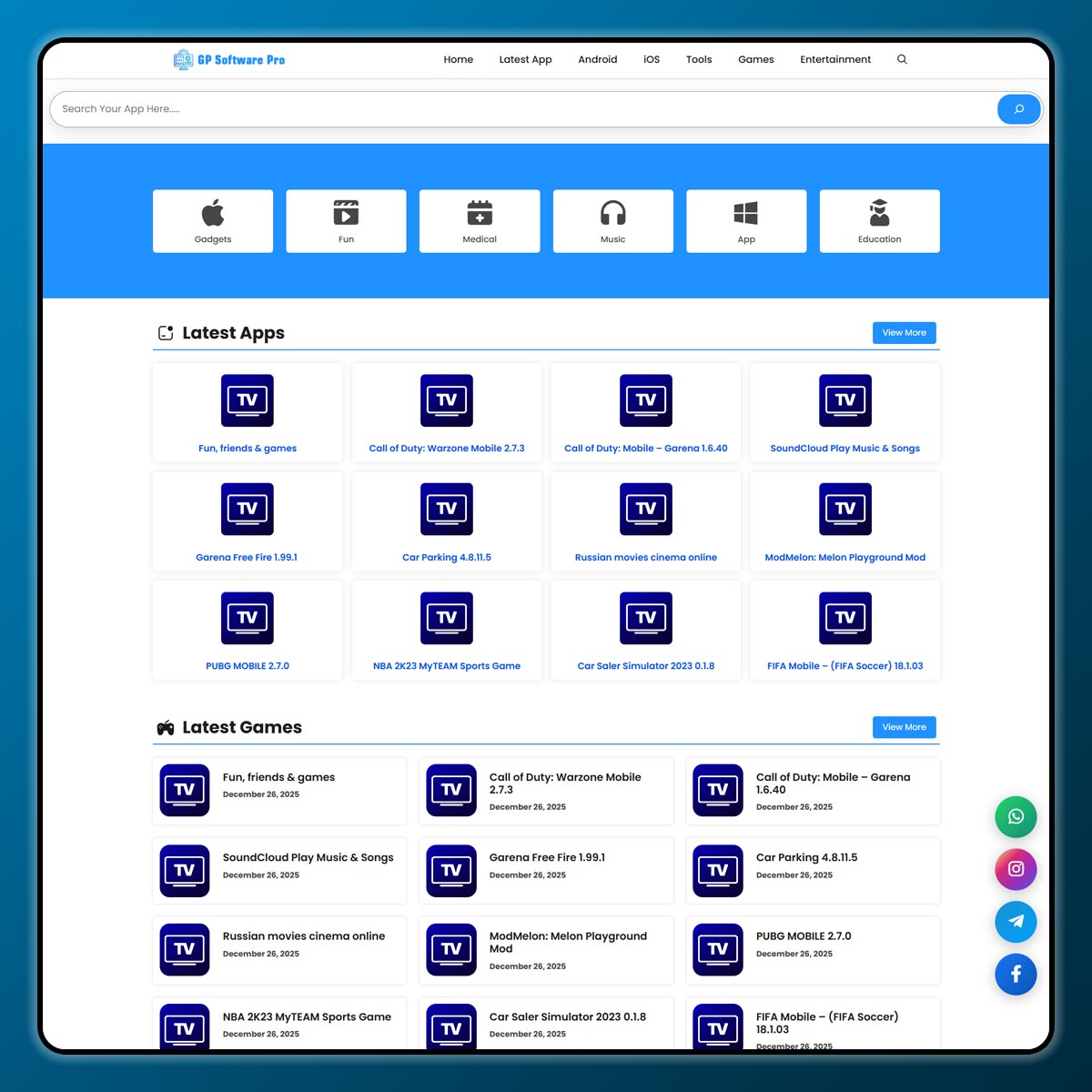
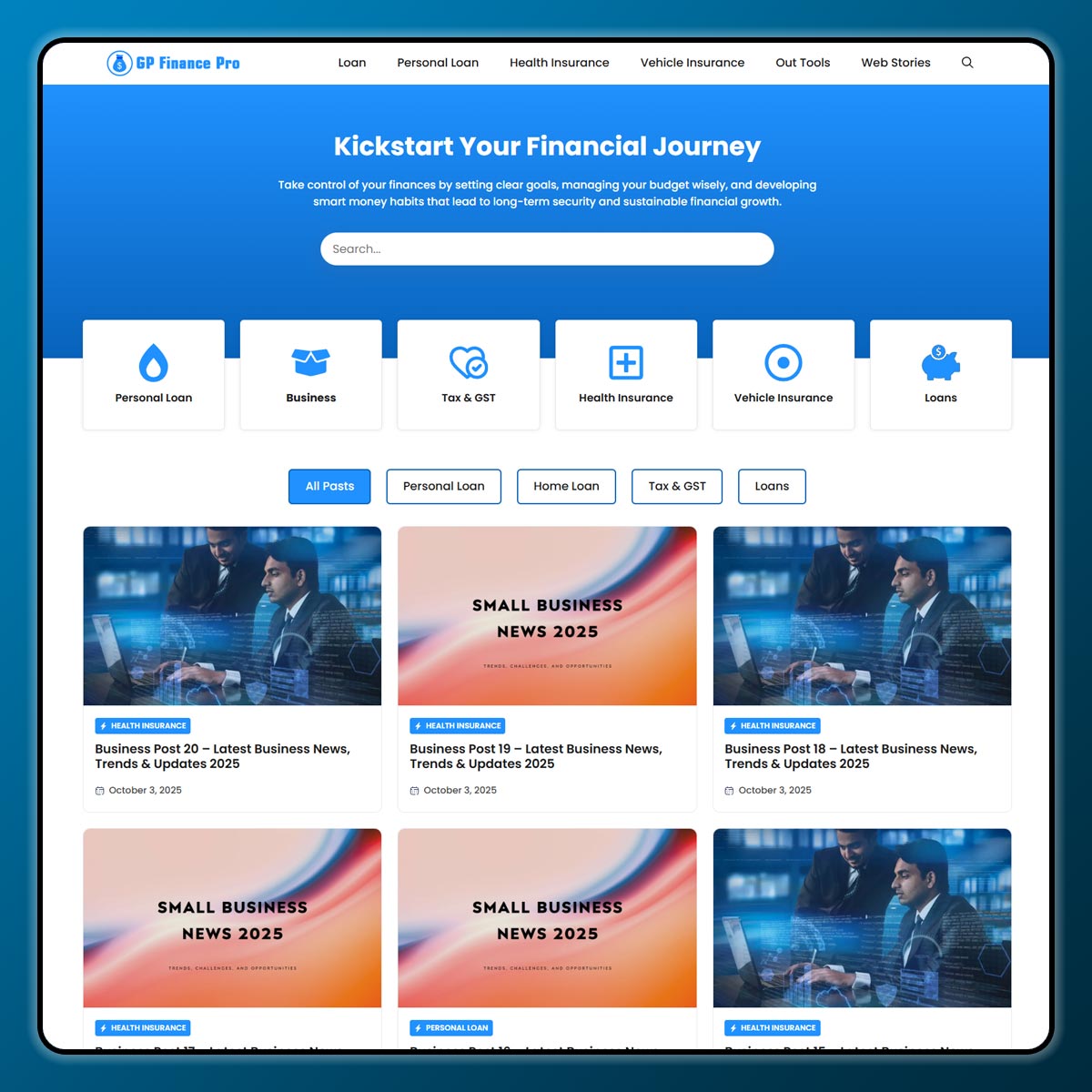




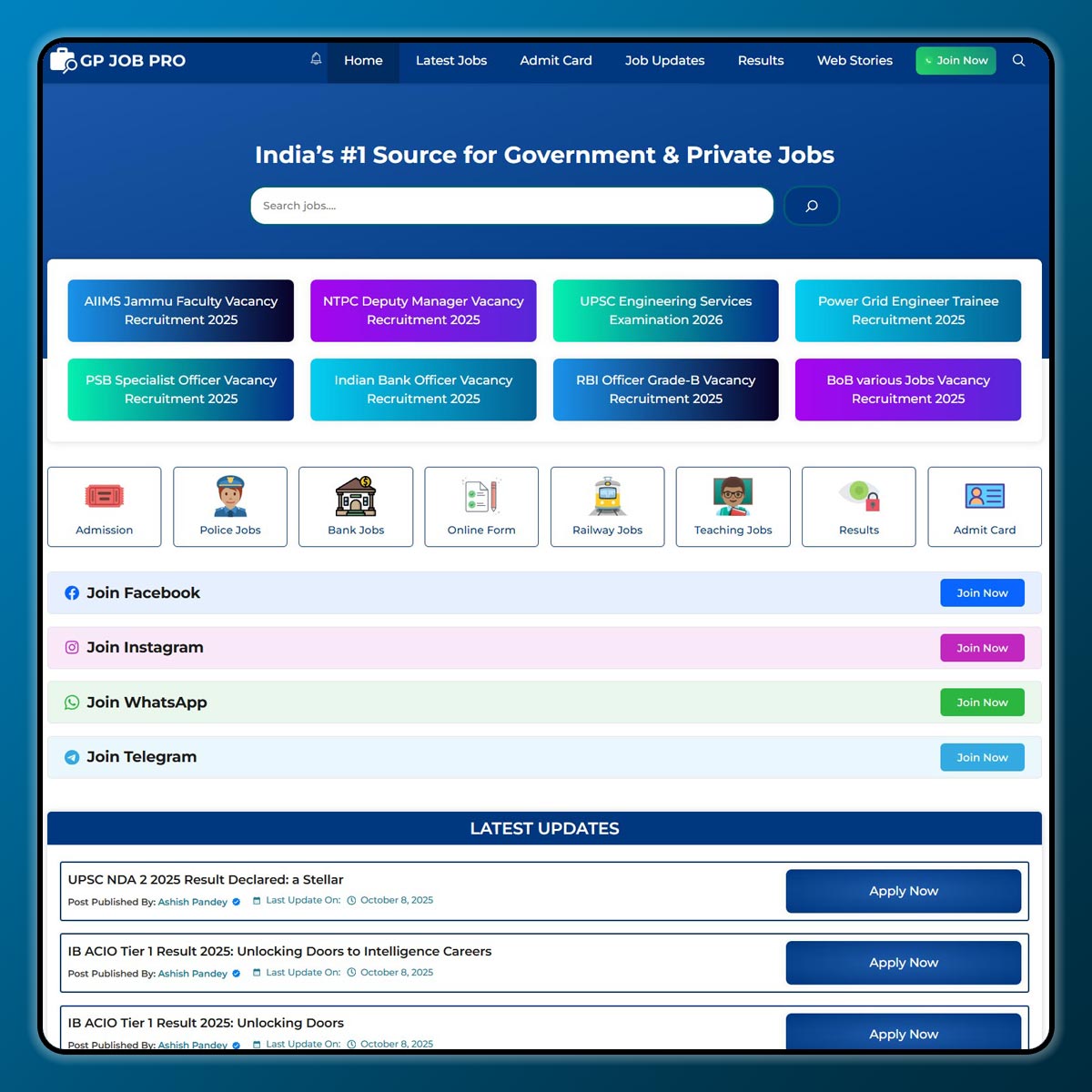
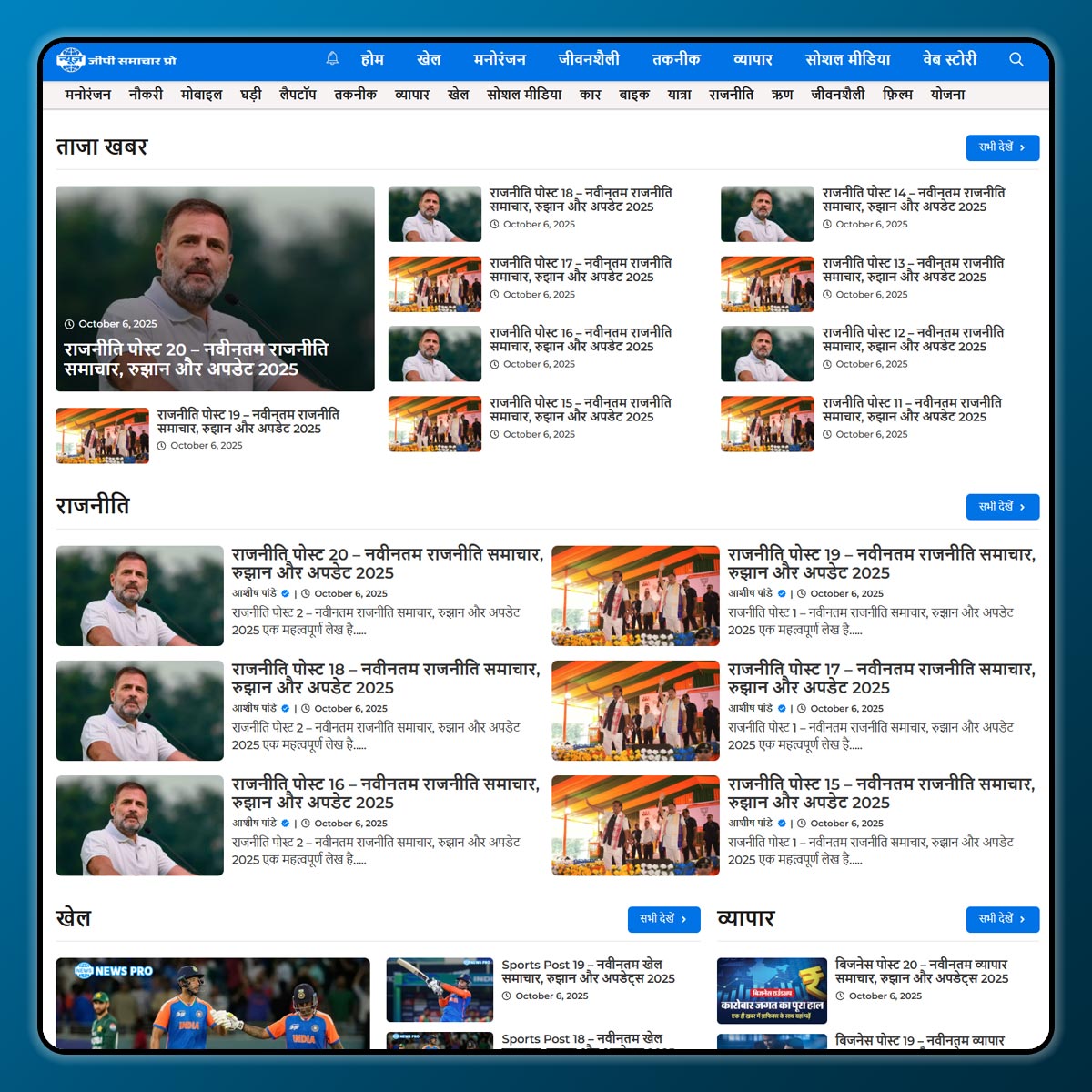

2 thoughts on “How to Use MonsterInsights: A Beginner’s Guide to Launching an Online Store”