Starting an online store can sound difficult, but with the right tools, it becomes much easier. One of the most useful tools for WordPress beginners is Jetpack. It is a plugin that gives you many features in one place. From security to design and from speed to marketing, Jetpack helps you set up and grow your online store smoothly.
If you are new to WordPress and want to launch your first online store, this guide will show you step by step how Jetpack can make your journey simple.
What is Jetpack?
Jetpack is a popular plugin created by Automattic, the company behind WordPress.com. Instead of installing many different plugins, Jetpack provides several features in one package.
Some of its key functions include:
- Security (protection from spam, malware, and hackers)
- Performance (faster loading times with CDN and image optimization)
- Design tools (themes, customization options, galleries)
- Marketing (SEO tools, social sharing, site analytics)
- Backups (save your store data automatically)
For an online store, these features are very helpful because they reduce the time and effort you need to manage everything.
Step 1: Install Jetpack
To begin, you first need to install Jetpack on your WordPress site:
- Log in to your WordPress dashboard.
- Go to Plugins → Add New.
- Search for “Jetpack.”
- Click Install Now and then Activate.
- Connect Jetpack with your WordPress.com account (this is required).
Once installed, you can choose which features you want to activate for your store.
Step 2: Secure Your Online Store
Security is very important for an online store because you will be handling customer details and payments. Jetpack provides:
- Brute force attack protection (blocks hackers from guessing passwords)
- Spam filtering (protects your store’s comments and forms)
- Automatic backups (saves your site data in case of errors or crashes)
Activating these features ensures your customers can trust your store.
Step 3: Improve Store Performance
A slow website can lose customers. Jetpack offers tools to make your store faster:
- Content Delivery Network (CDN): Stores images and static files on global servers so they load quickly everywhere.
- Lazy Loading Images: Images load only when the visitor scrolls, improving speed.
- Downtime Monitoring: Jetpack alerts you if your store goes offline.
These features help your site run smoothly and keep visitors happy.
Step 4: Design Your Store
Your store’s look matters a lot. Jetpack gives design options that make your website attractive without hiring a designer.
- Themes and Templates: Choose from many pre-designed themes.
- Custom CSS and Widgets: Adjust colors, fonts, and layouts.
- Image Galleries and Carousels: Show your products beautifully.
Even if you are not a designer, Jetpack makes customization simple.
Step 5: Use Marketing Tools
Once your store is ready, you need customers. Jetpack has built-in marketing features:
- SEO Tools: Help your store rank better on Google.
- Social Media Sharing: Automatically share products on Facebook, Instagram, or Twitter.
- Site Stats and Analytics: Track how many people visit and what they buy.
- Email Subscriptions: Allow customers to follow your store and get updates.
These tools make it easy to promote your store without needing expensive services.
Step 6: Keep Your Store Safe with Backups
Imagine losing all your product listings and orders—terrifying, right? With Jetpack’s backup feature, you don’t have to worry. It saves your data automatically and lets you restore it anytime. This is especially useful if your store crashes or gets hacked.
Step 7: Grow Your Store
Once your online store is running, Jetpack helps you grow it further. You can:
- Monitor site traffic and improve weak areas.
- Experiment with new designs and features.
- Add more payment options and plugins for WooCommerce.
- Use Jetpack’s advanced security plans as your business grows.
With time, you can scale your small online store into a professional eCommerce business.
Final Thoughts
Launching an online store may feel overwhelming at first, but Jetpack makes the process beginner-friendly. From security and backups to design and marketing, it provides everything you need in one plugin.
Note: All photos and videos have been taken from Google or YouTube, so if you have any problem with the photo then mail us.
If you find any problem in this post or want to remove this post, then contact us: CONTACT US
🚀 We Recommend Hostinger
📢 Exclusive Offer 🎁
If you purchase Hostinger hosting through our link and contact us via WhatsApp or Email,
you will receive one Premium Website Template absolutely free (100% Free of Cost).




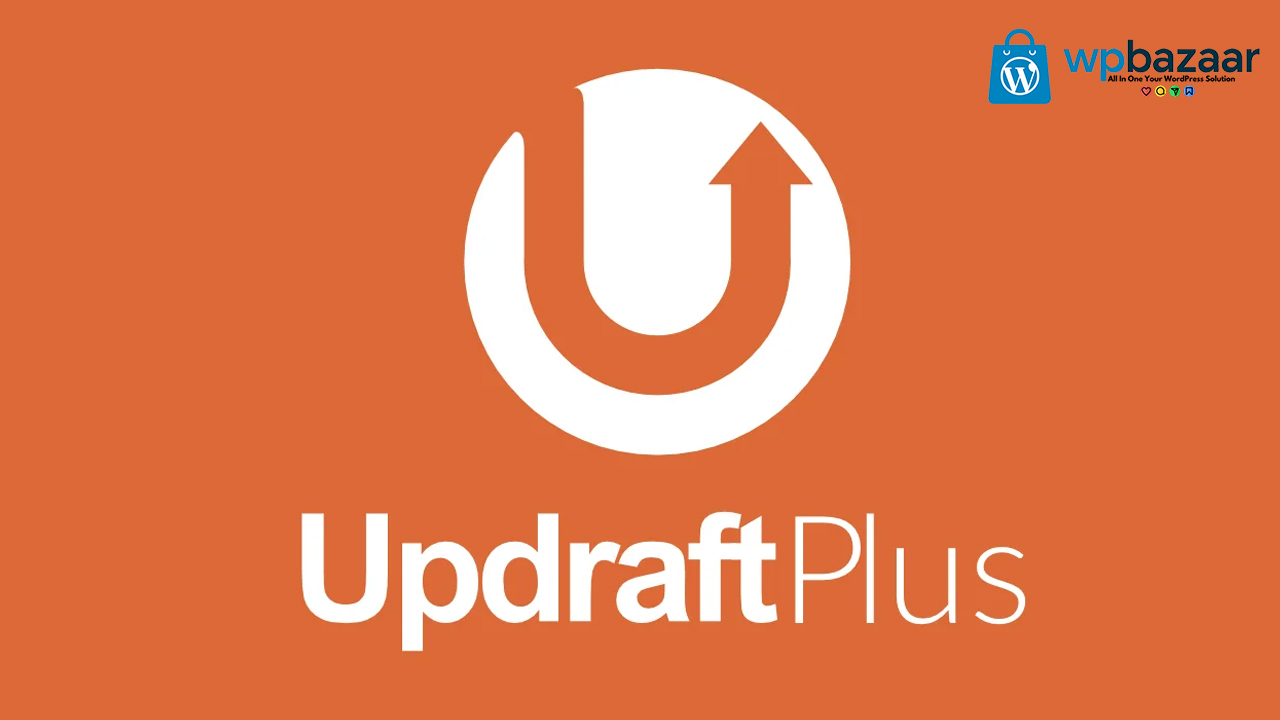


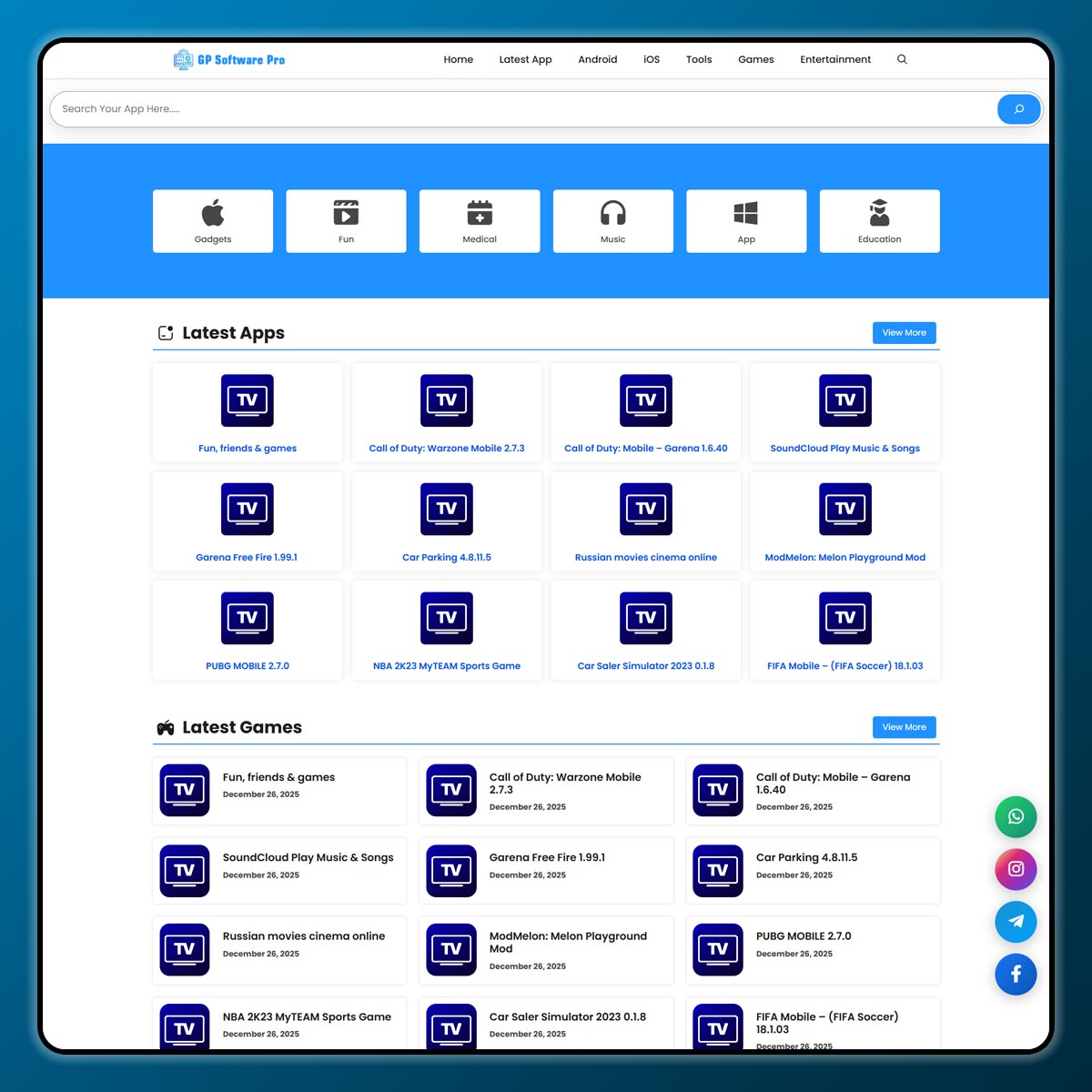
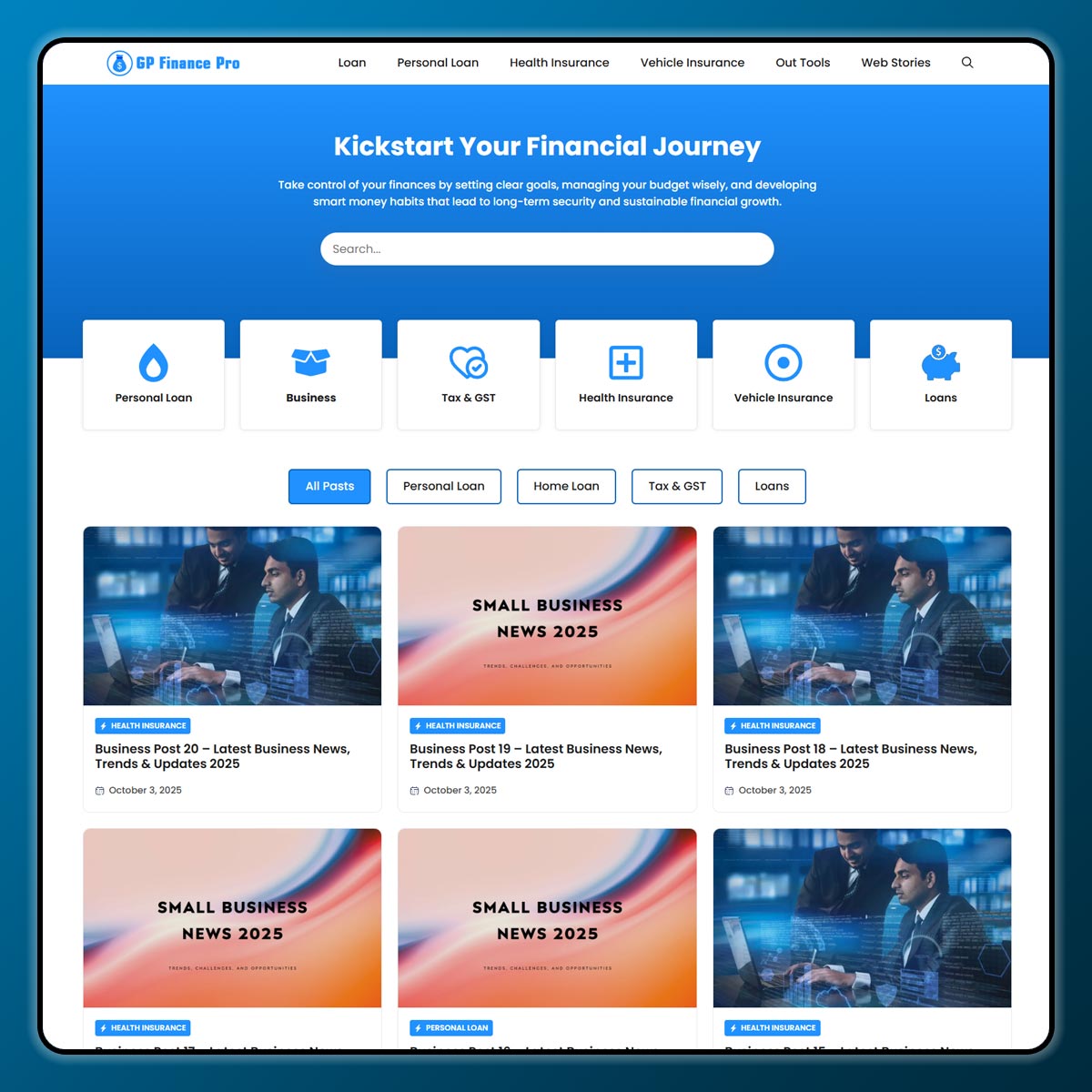




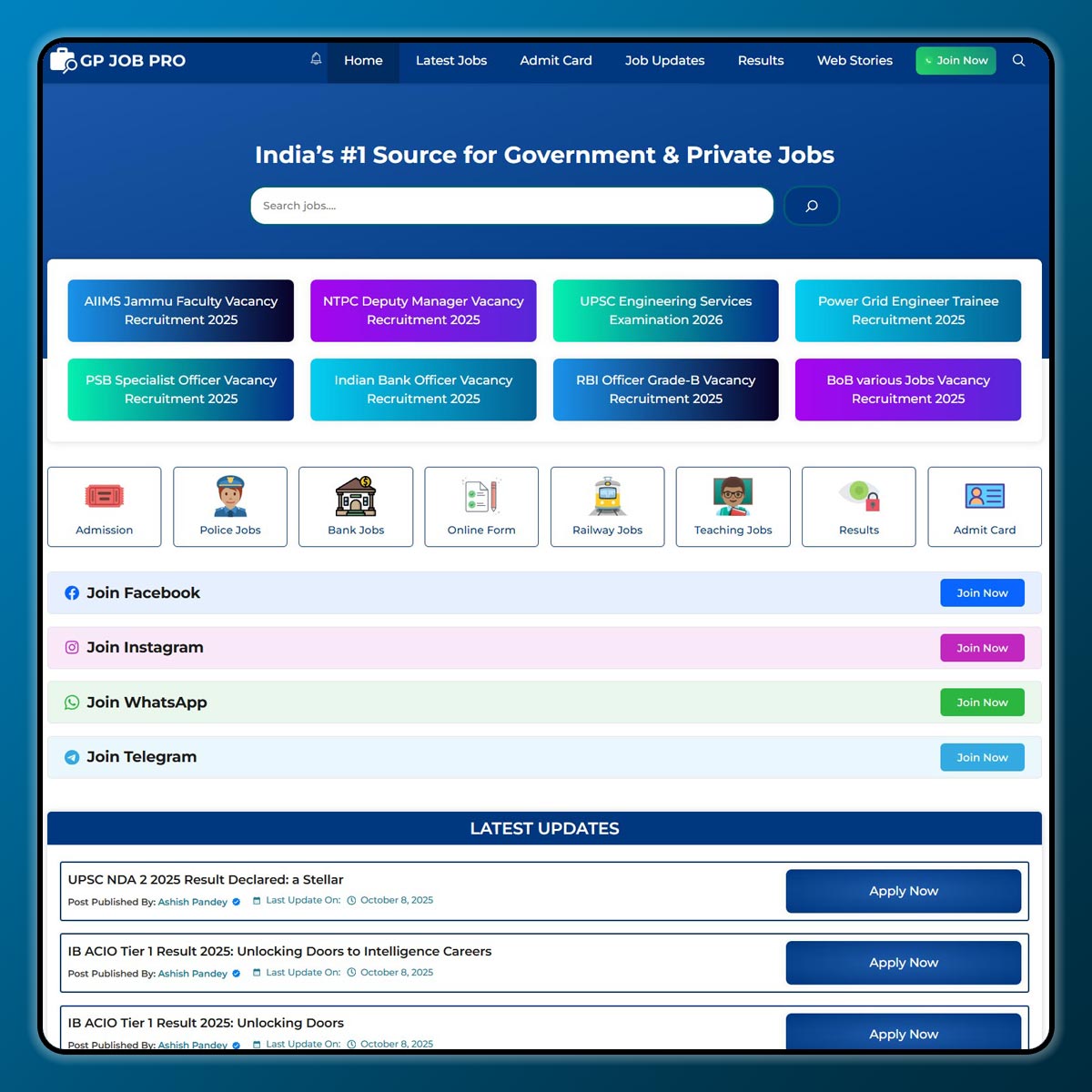
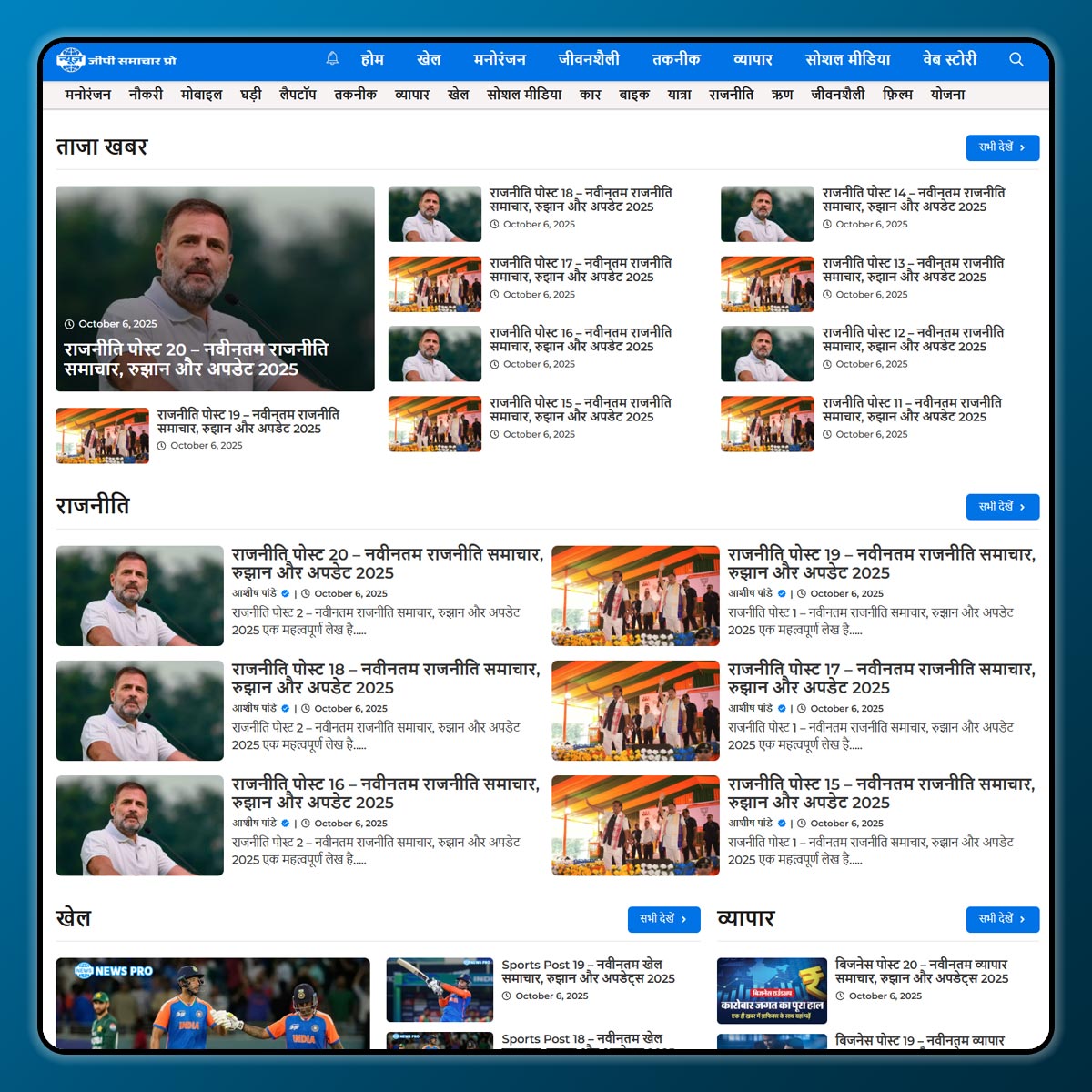

1 thought on “How to Use Jetpack: A Beginner’s Guide to Launching an Online Store”