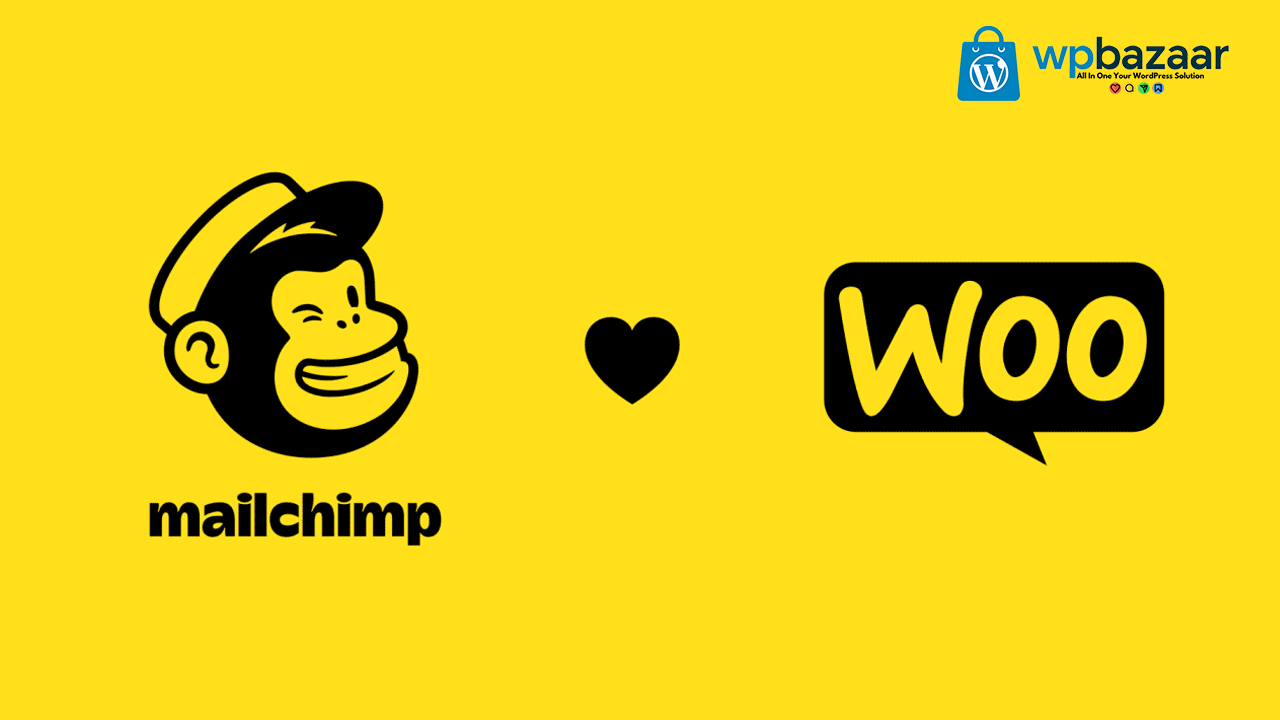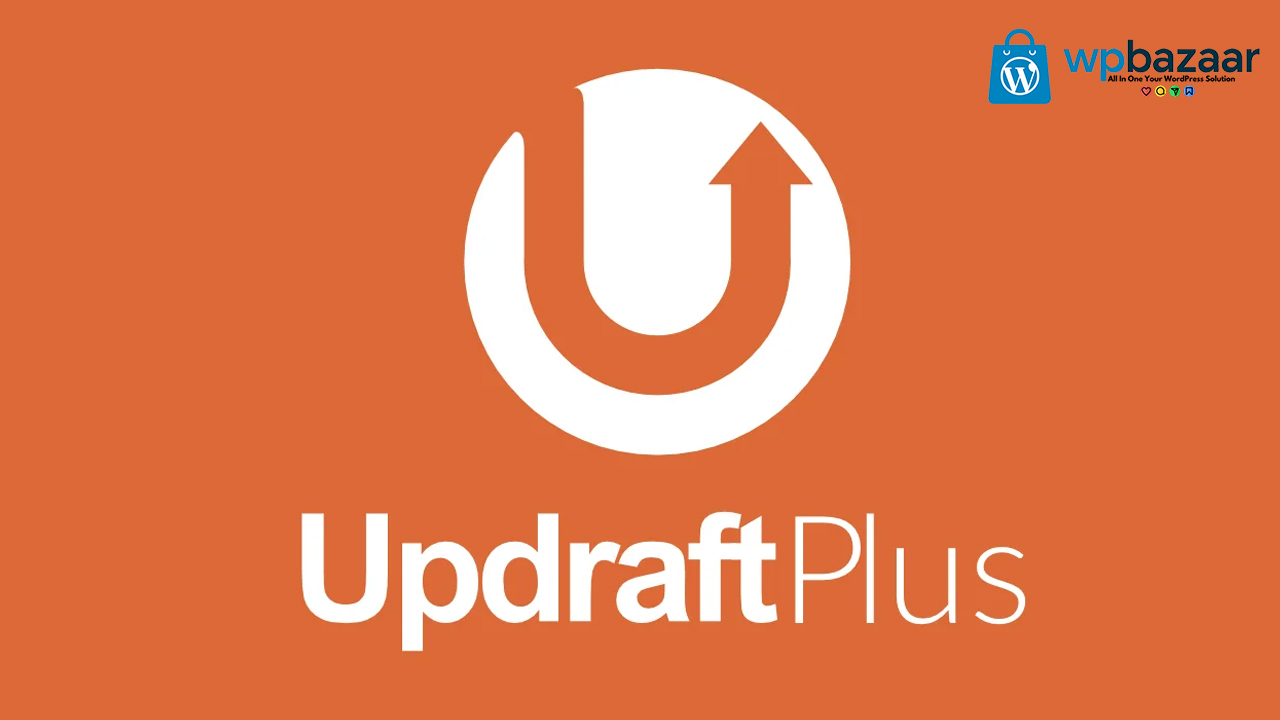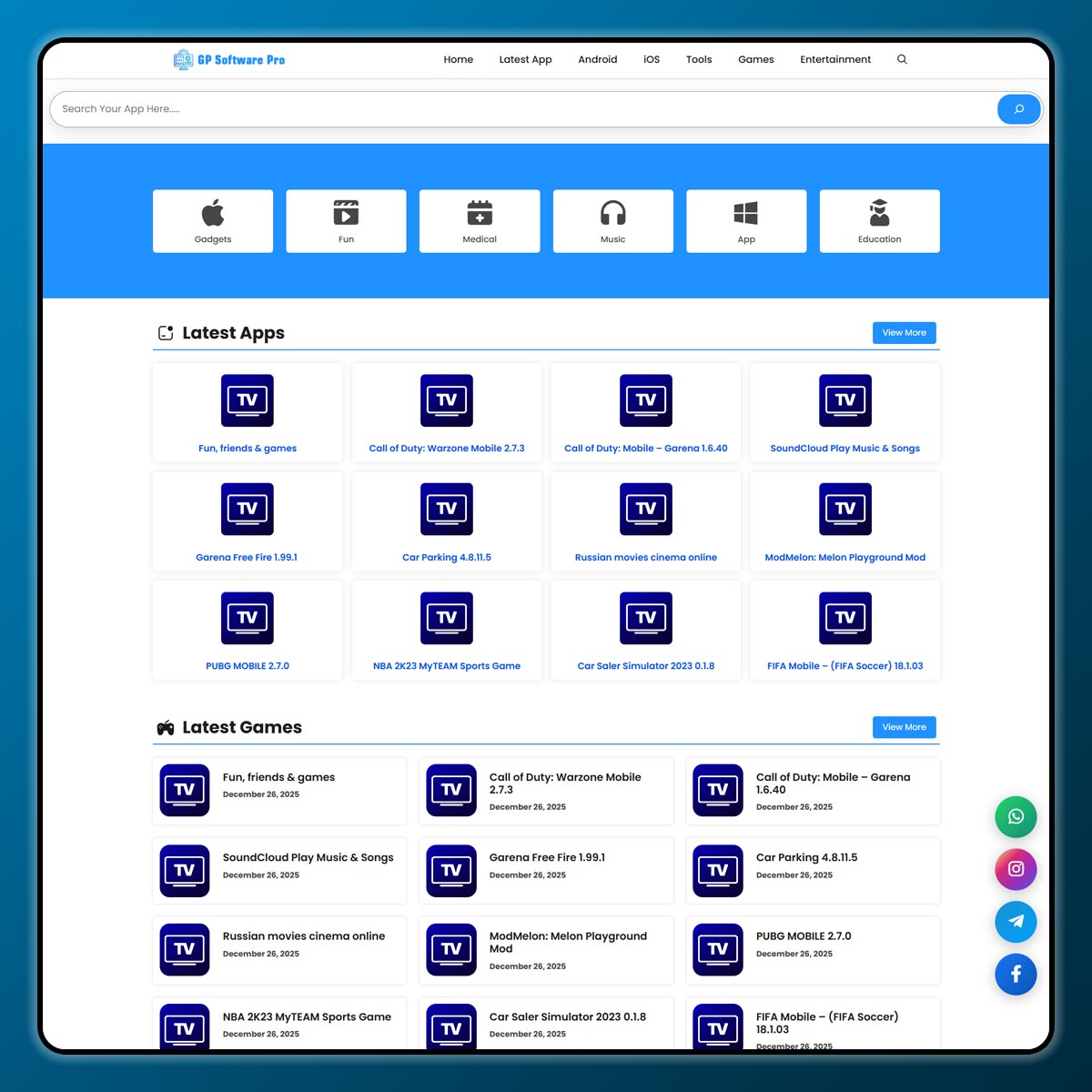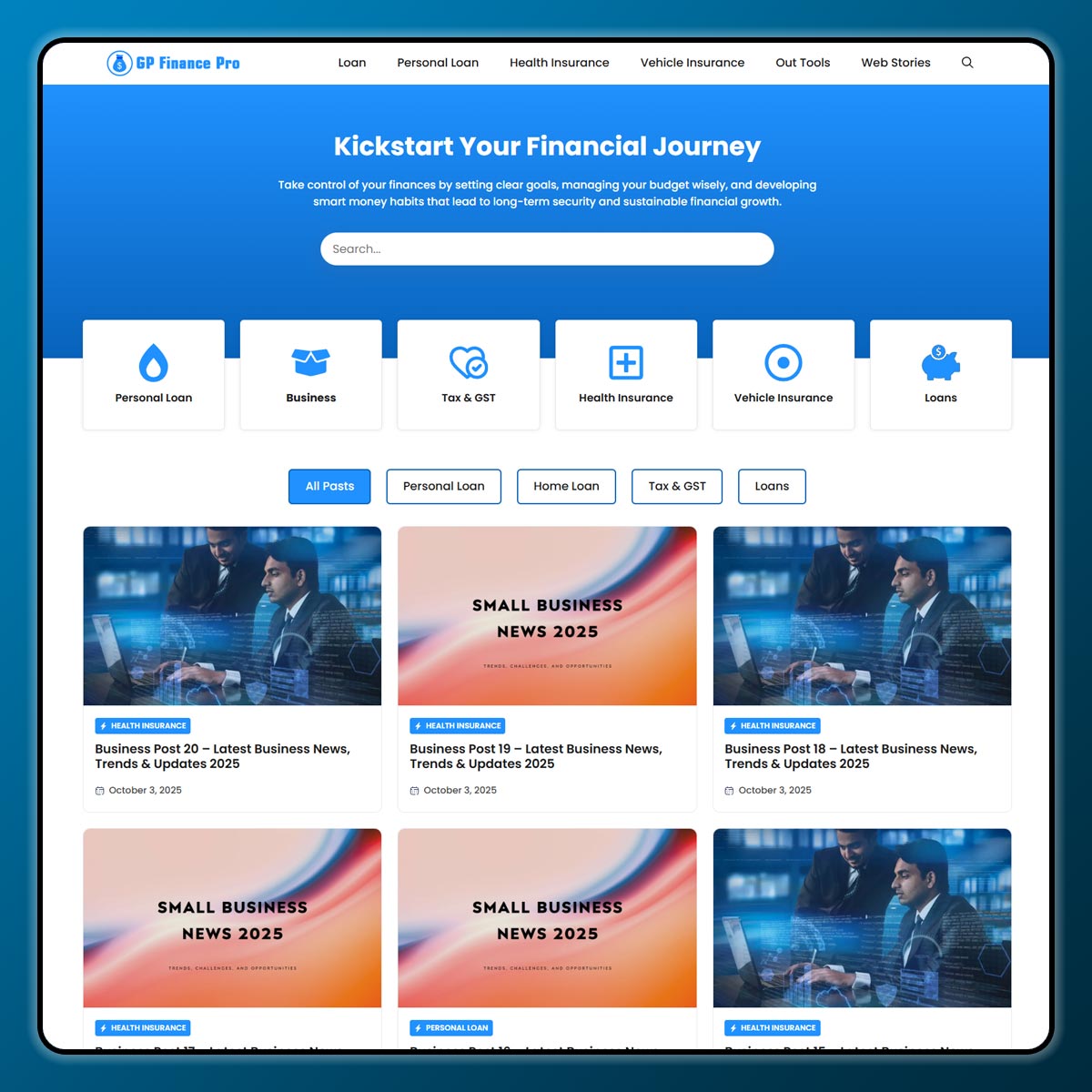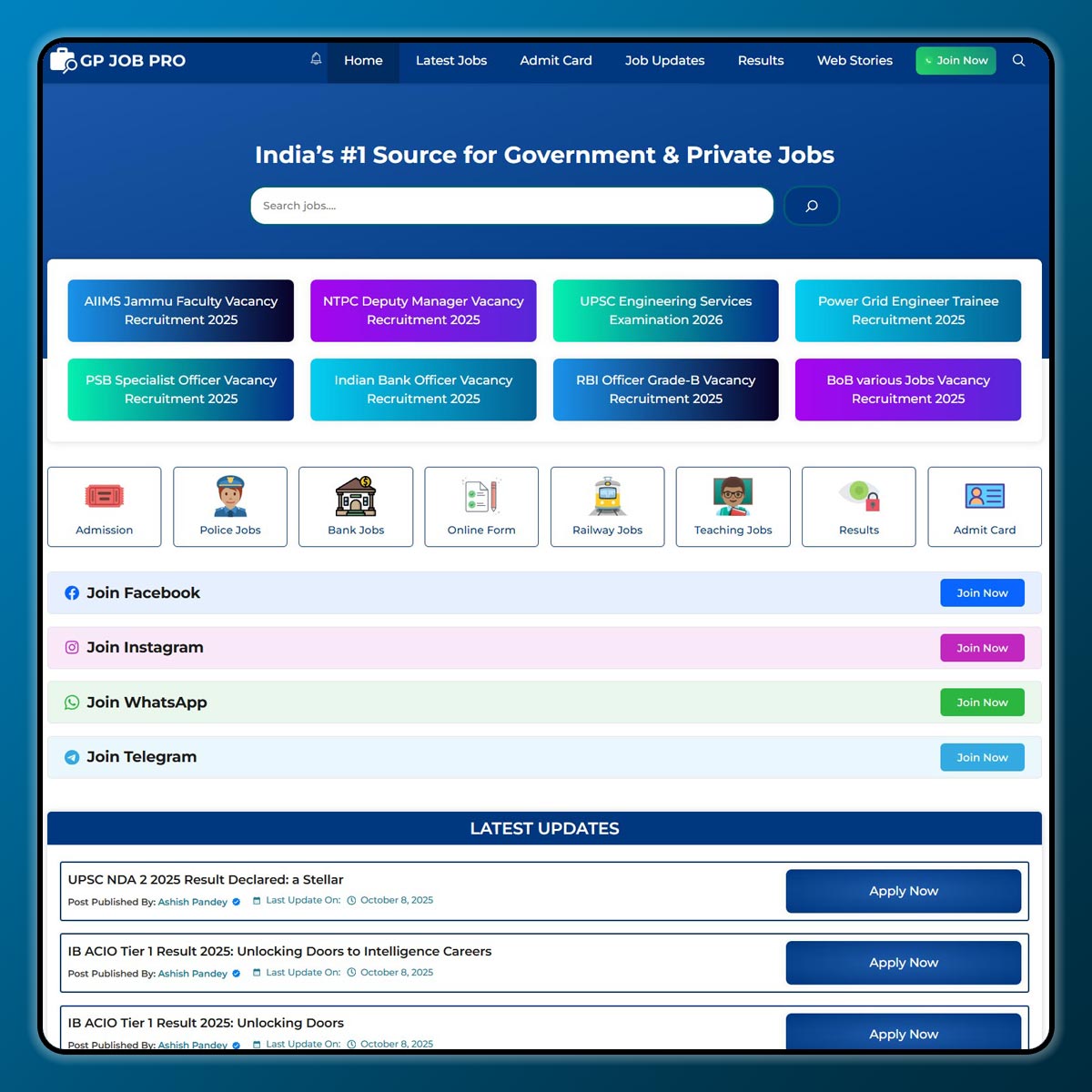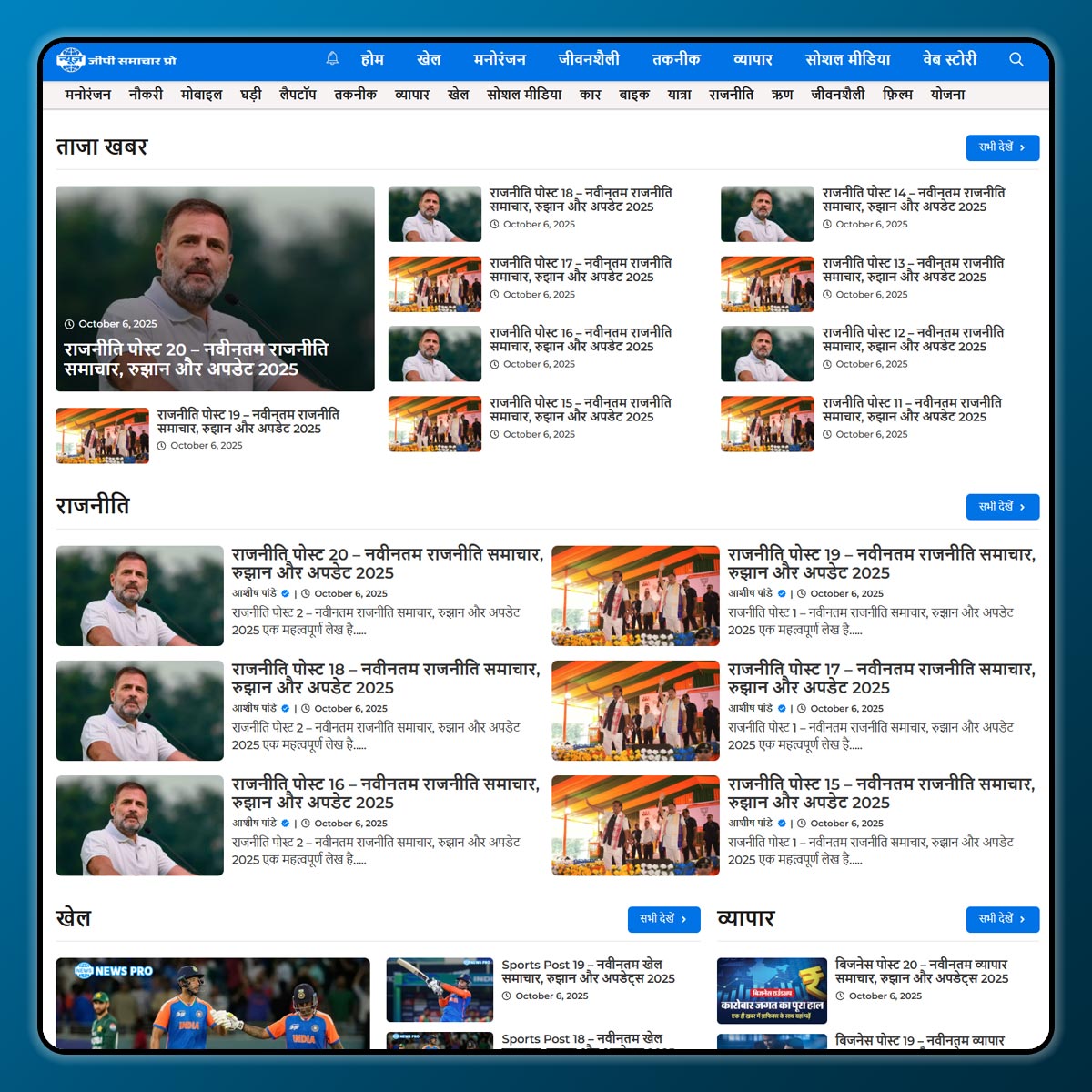If you run an online store using WooCommerce on WordPress, you already know that attracting customers and keeping them engaged is very important. One of the best ways to do this is by using Mailchimp for WooCommerce. Mailchimp is a popular email marketing tool that helps you send professional-looking emails, newsletters, and promotions to your customers.
To make your store look better and work more effectively, you can use plugins and themes. In this article, we will learn what Mailchimp for WooCommerce is, why you should use plugins and themes with it, and how to download and install them in simple steps.
What is Mailchimp for WooCommerce?
Download Plugins and Themes in Mailchimp for WooCommerce Mailchimp for WooCommerce is a free plugin that connects your WooCommerce store with your Mailchimp account. When you connect them:
- All your customer data (like email, name, and purchase history) is synced to Mailchimp.
- You can send targeted marketing emails.
- You can create automatic follow-up emails, welcome messages, or product recommendations.
- You can design attractive email templates using themes.
In short, Mailchimp for WooCommerce helps you turn visitors into loyal customers.
Why Use Plugins and Themes with Mailchimp for WooCommerce?
When you use plugins and themes along with Mailchimp for WooCommerce, you can:
- Improve Email Design – Themes help your emails look more professional and match your brand style.
- Add Extra Features – Plugins can give you more tools like pop-up sign-up forms, advanced analytics, or automation options.
- Save Time – Ready-made themes mean you don’t need to design emails from scratch.
- Increase Sales – Better-looking emails and smart features can attract more customers and encourage them to buy.
How to Download Mailchimp for WooCommerce Plugin
If you don’t already have Mailchimp for WooCommerce, here’s how to get it:
Step 1: Go to your WordPress dashboard.
Step 2: Click on Plugins > Add New.
Step 3: In the search bar, type Mailchimp for WooCommerce.
Step 4: Find the plugin by Mailchimp and click Install Now.
Step 5: After installation, click Activate.
Once activated, you will need to connect your Mailchimp account by following the setup wizard.
How to Download and Install Email Themes in Mailchimp
Mailchimp offers many free and premium themes for designing your emails.
Step 1: Log in to your Mailchimp account.
Step 2: Go to Campaigns > Email Templates.
Step 3: Click on Create Template.
Step 4: Browse through the available themes. You can choose from categories like e-commerce, events, or promotions.
Step 5: Select a theme you like and customize it using the drag-and-drop editor.
If you want more advanced themes, you can buy them from third-party developers and upload them to Mailchimp.
Extra Plugins to Improve Mailchimp for WooCommerce
Besides the main Mailchimp for WooCommerce plugin, you can also use extra plugins to add more features:
- MC4WP: Mailchimp for WordPress – Lets you create stylish sign-up forms.
- Popup Maker – Helps you create pop-ups for email sign-ups.
- WooCommerce Mailchimp Discount – Sends a discount code when someone subscribes.
- AutomateWoo – Adds more automation rules for marketing campaigns.
You can download these plugins from the WordPress Plugin Directory or from premium plugin websites.
Tips for Using Plugins and Themes Safely
When downloading plugins and themes for Mailchimp and WooCommerce:
- Download from trusted sources like WordPress.org or the official Mailchimp marketplace.
- Keep them updated to avoid security risks.
- Check compatibility with your version of WordPress and WooCommerce.
- Read reviews before installing to ensure they work well.
Benefits of Using Mailchimp for WooCommerce with Plugins and Themes
Using the right plugins and themes with Mailchimp for WooCommerce can:
- Make your email marketing look professional.
- Help you send the right messages to the right people.
- Increase customer engagement and sales.
- Save time with ready-made designs and automated tools.
Final Words
Mailchimp for WooCommerce is a powerful tool for growing your online store. By downloading useful plugins and attractive themes, you can improve your store’s email marketing, save time, and create a better shopping experience for customers.
Whether you choose free or premium options, the key is to pick tools that match your brand style and marketing goals. Start small, experiment with different themes, and see which ones bring the best results for your business.
Note: All photos and videos have been taken from Google or YouTube, so if you have any problem with the photo then mail us.
If you find any problem in this post or want to remove this post, then contact us: CONTACT US
🚀 We Recommend Hostinger
📢 Exclusive Offer 🎁
If you purchase Hostinger hosting through our link and contact us via WhatsApp or Email,
you will receive one Premium Website Template absolutely free (100% Free of Cost).