In today’s digital world, selling products online has become easier than ever. If you want to start your own online store without spending too much money, WooCommerce is one of the best options. It is a free plugin that works with WordPress, allowing you to create a professional eCommerce store. The best part is that you don’t need to be a tech expert to use it.
This beginner’s guide will explain what WooCommerce is, why it’s useful, and the step-by-step process to launch your online store.
What is WooCommerce?
WooCommerce is a WordPress plugin that turns a normal website into an online store. With it, you can sell physical products, digital downloads, or even services. It gives you features like product listings, a shopping cart, secure payment options, and shipping management.
Think of WooCommerce as the tool that helps you build your own Amazon-like store but on a smaller and personal level.
Why Choose WooCommerce?
There are many eCommerce platforms available, but WooCommerce is popular because:
- Free to use – You can start without paying money.
- Easy to customize – Works with thousands of WordPress themes.
- Flexible – You can sell almost anything (clothes, books, software, courses, etc.).
- Secure – Regular updates keep your store safe.
- Payment options – Supports PayPal, Stripe, credit/debit cards, and even cash on delivery.
Step 1: Set Up WordPress
Before using WooCommerce, you need a WordPress website. Here’s what you need to do:
- Buy hosting – Choose a hosting provider like Bluehost, Hostinger, or SiteGround.
- Register a domain name – This is your website’s address (for example, mystore.com).
- Install WordPress – Most hosting companies offer one-click WordPress installation.
Step 2: Install WooCommerce
Once your WordPress website is ready:
- Log in to your WordPress dashboard.
- Go to Plugins > Add New.
- Search for “WooCommerce.”
- Click Install Now and then Activate.
After activation, WooCommerce will guide you through a setup wizard.
Step 3: Configure WooCommerce Settings
The setup wizard will ask for some basic information:
- Store location – Your country and address.
- Currency – Choose your local currency.
- Payment methods – Select how customers will pay (PayPal, Stripe, cash, etc.).
- Shipping – Add shipping options like free shipping, flat rate, or local pickup.
These settings help WooCommerce understand how your store should run.
Step 4: Add Products
Now it’s time to add your first product:
- Go to Products > Add New.
- Enter the product name and description.
- Add product images.
- Set the price.
- Choose if it’s a physical product (like a t-shirt) or a digital product (like an eBook).
- Save and publish.
Repeat this process for all your products.
Step 5: Customize Your Store
Your store should look attractive and easy to use. You can:
- Choose a WooCommerce-compatible theme (like Storefront, Astra, or Flatsome).
- Customize colors, fonts, and layouts.
- Add categories and menus to help customers find products.
A clean and user-friendly design increases sales.
Step 6: Set Up Payment Gateways
WooCommerce allows you to accept payments safely. Common options are:
- PayPal – Easy and widely used.
- Stripe – Allows direct card payments.
- Cash on Delivery – For local deliveries.
You can activate these from WooCommerce > Settings > Payments.
Step 7: Test Your Store
Before launching, test your store like a real customer:
- Add a product to the cart.
- Go through the checkout process.
- Make a test payment (WooCommerce provides test options).
Testing ensures everything works smoothly for customers.
Step 8: Launch Your Store
Once everything looks good, you’re ready to go live! Share your website link with friends, post it on social media, and start promoting. You can also use digital marketing methods like SEO, Google Ads, or email marketing to attract buyers.
Tips for Beginners
- Keep it simple – Don’t overload your site with too many features.
- Use high-quality images – Clear product photos build trust.
- Write clear descriptions – Tell customers what they’re buying.
- Offer good customer support – Reply quickly to questions.
- Update regularly – Keep your site and plugins updated for security.
Final Thoughts
WooCommerce is one of the easiest and most affordable ways to start an online store. It gives you everything you need to sell products, manage payments, and grow your business. With just a little effort, you can set up your store in a few hours and start selling to the world.
Note: All photos and videos have been taken from Google or YouTube, so if you have any problem with the photo then mail us.
If you find any problem in this post or want to remove this post, then contact us: CONTACT US
- How to Set Up the Rank Math SEO Plugin? Step-by-Step Guide
- How to Use UpdraftPlus: Step-by-Step Guide
🚀 We Recommend Hostinger
📢 Exclusive Offer 🎁
If you purchase Hostinger hosting through our link and contact us via WhatsApp or Email,
you will receive one Premium Website Template absolutely free (100% Free of Cost).
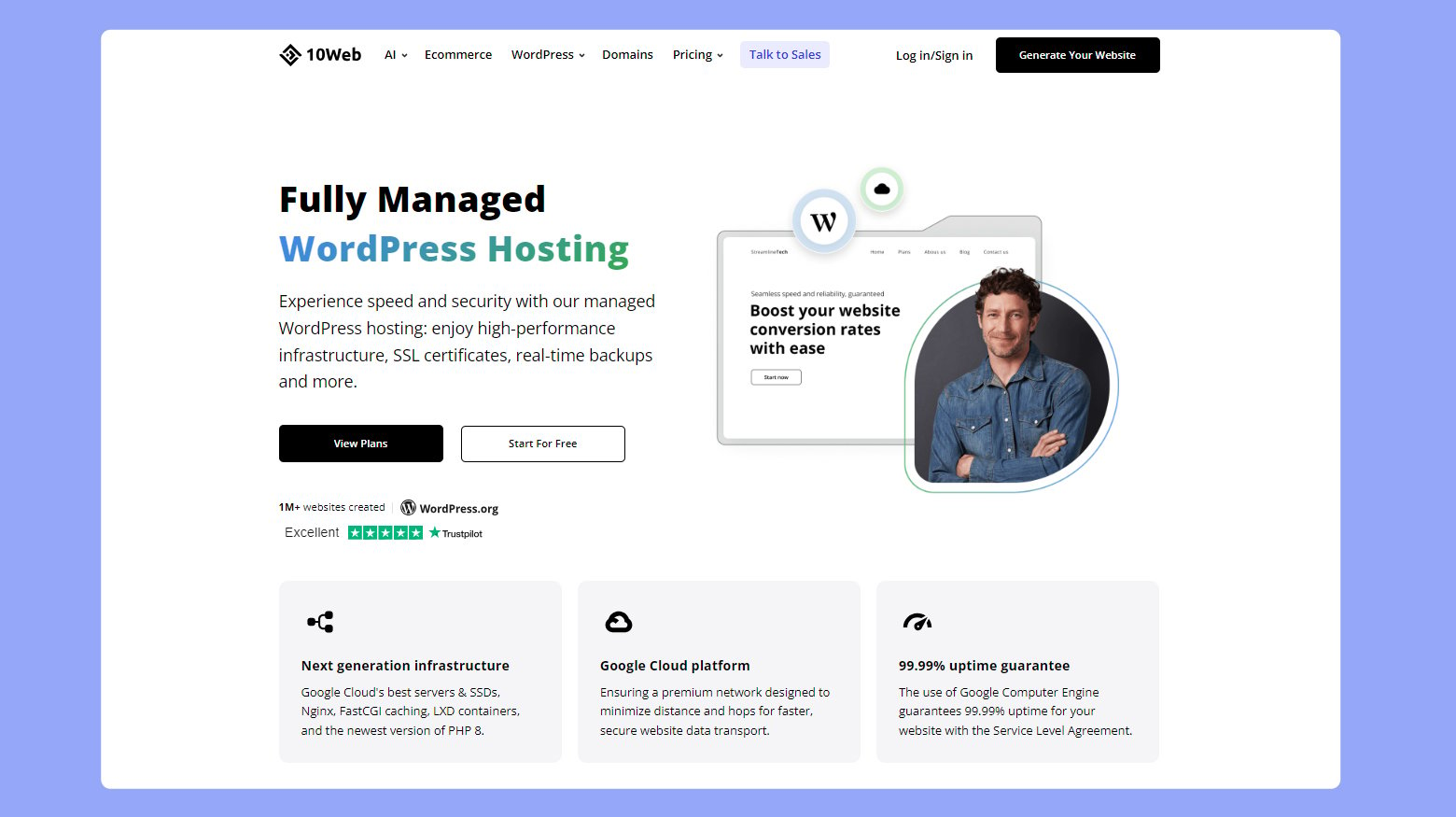



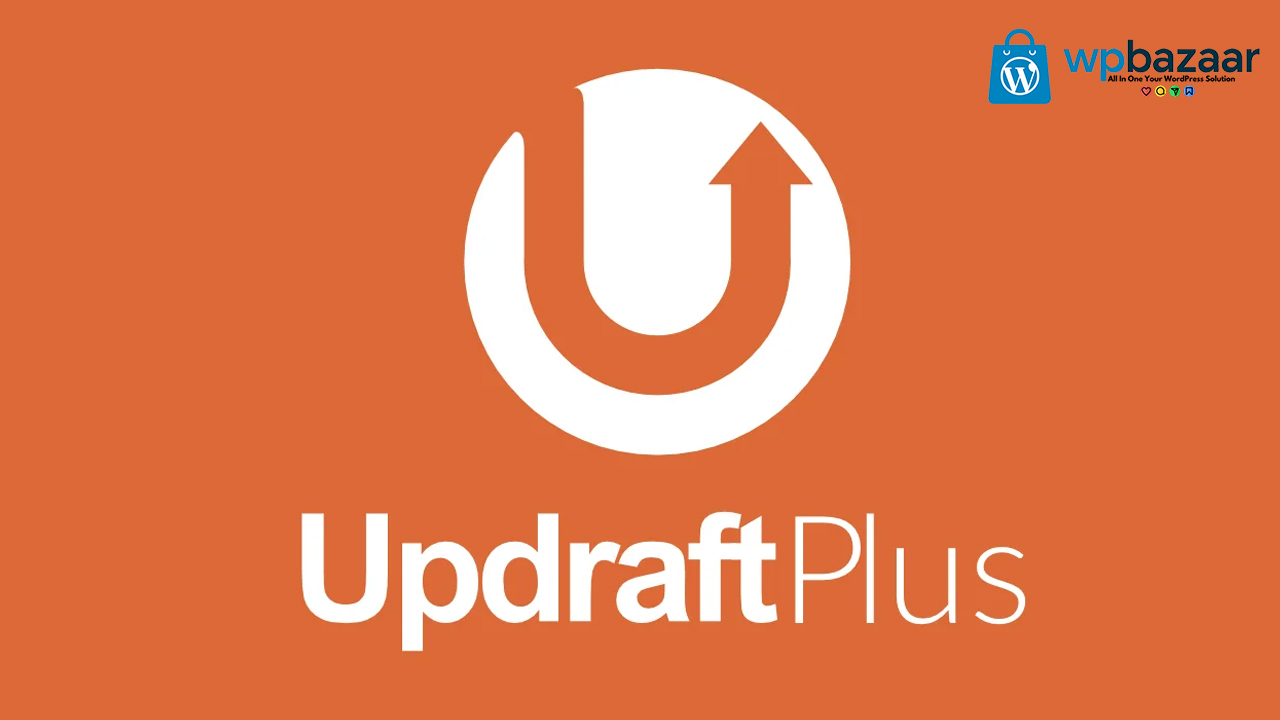


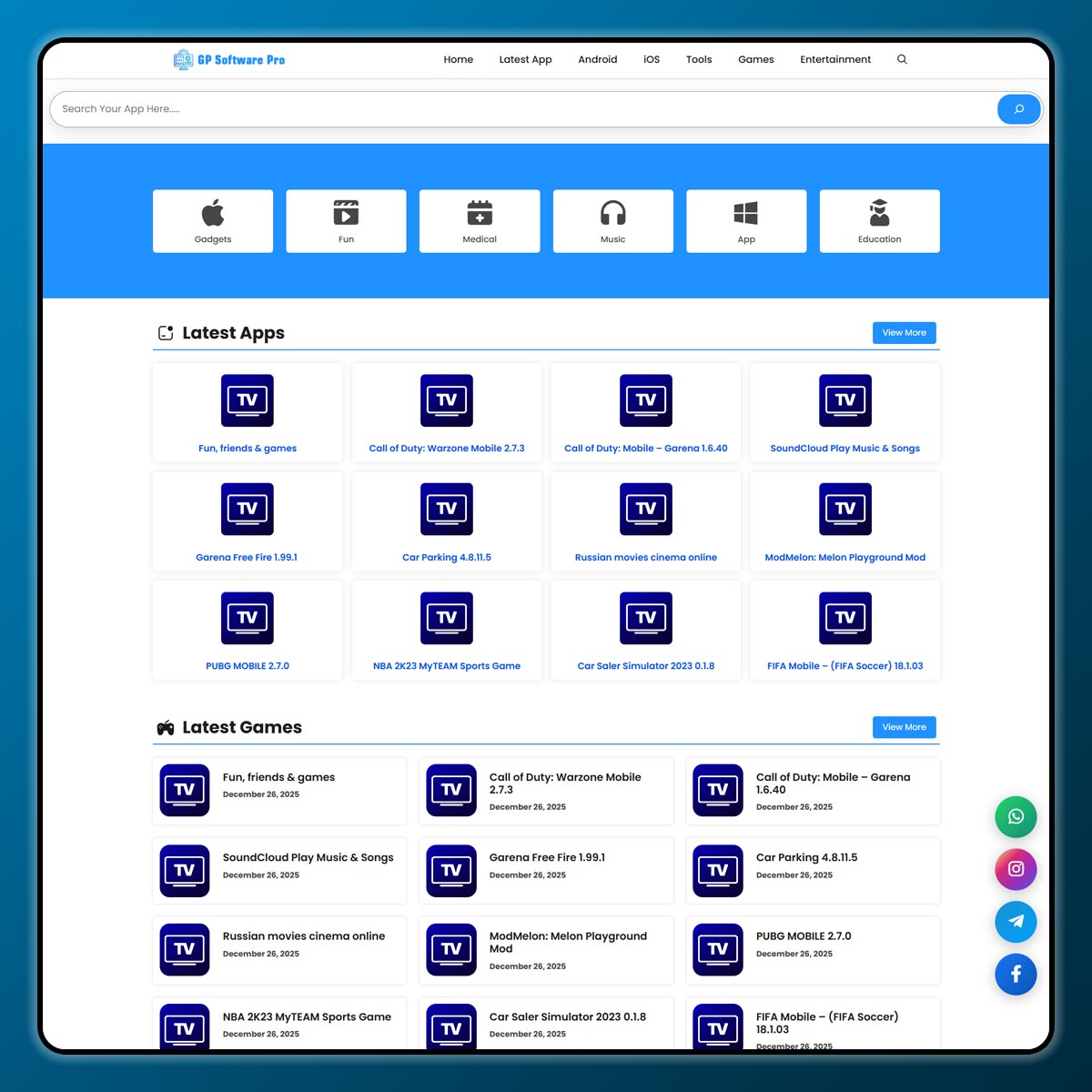
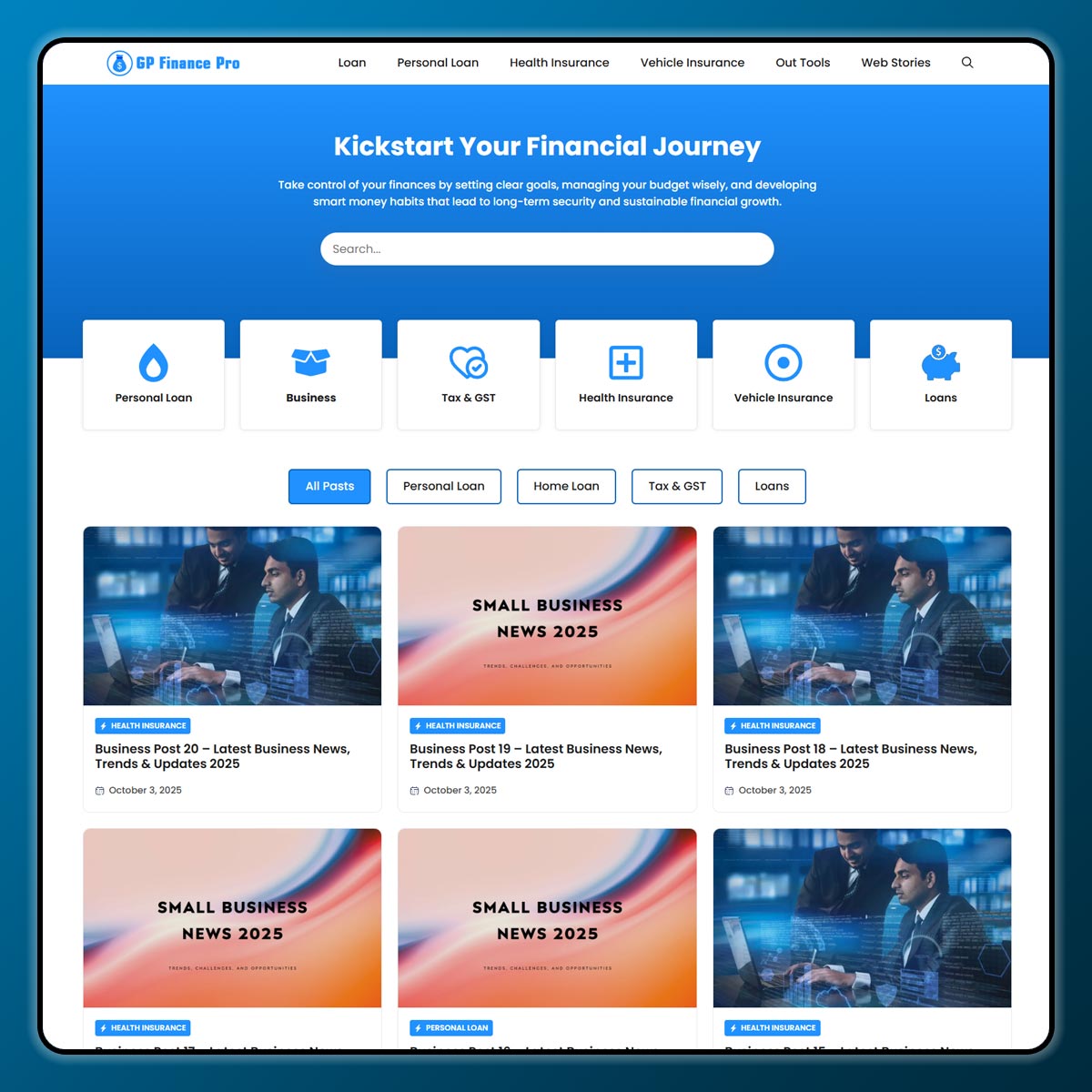




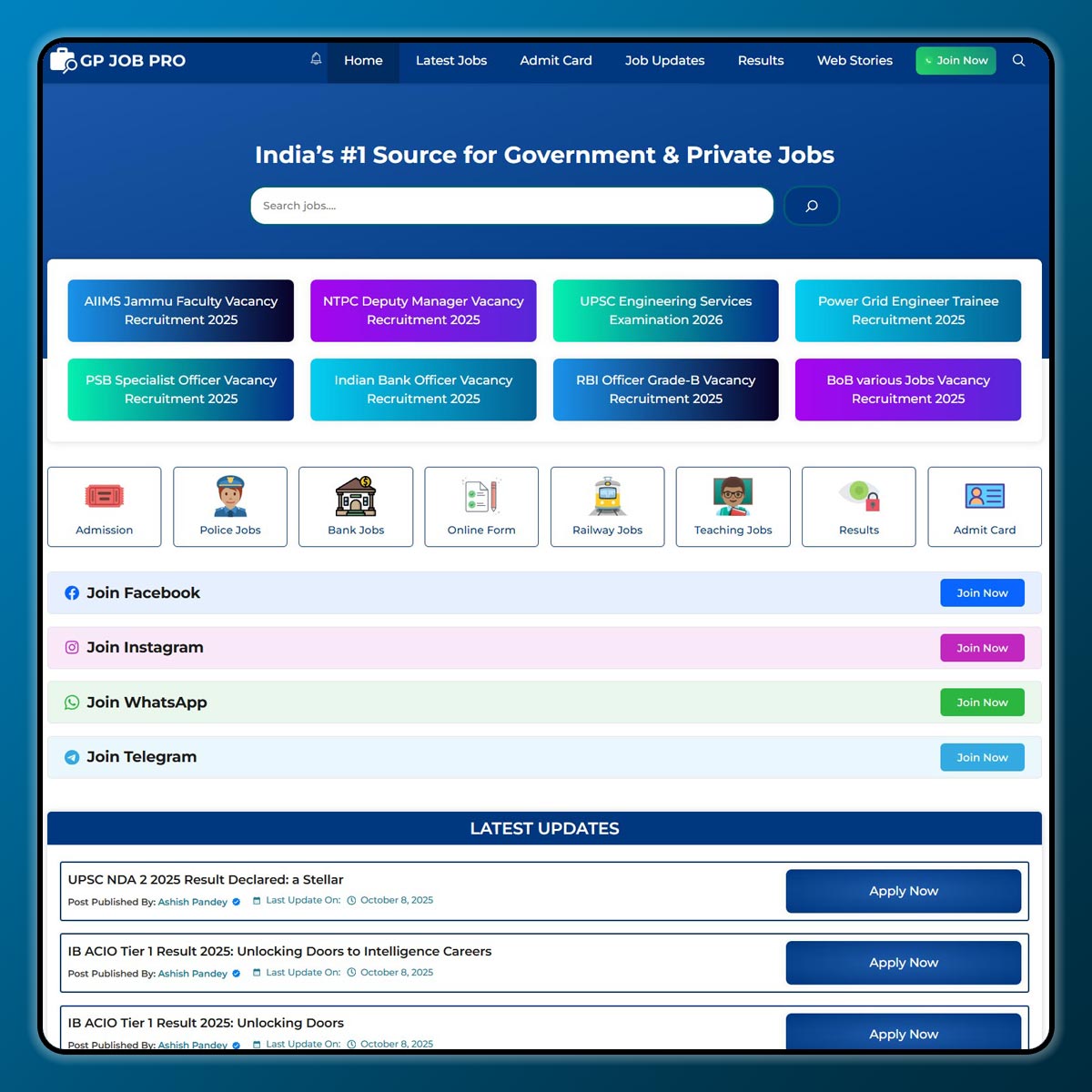
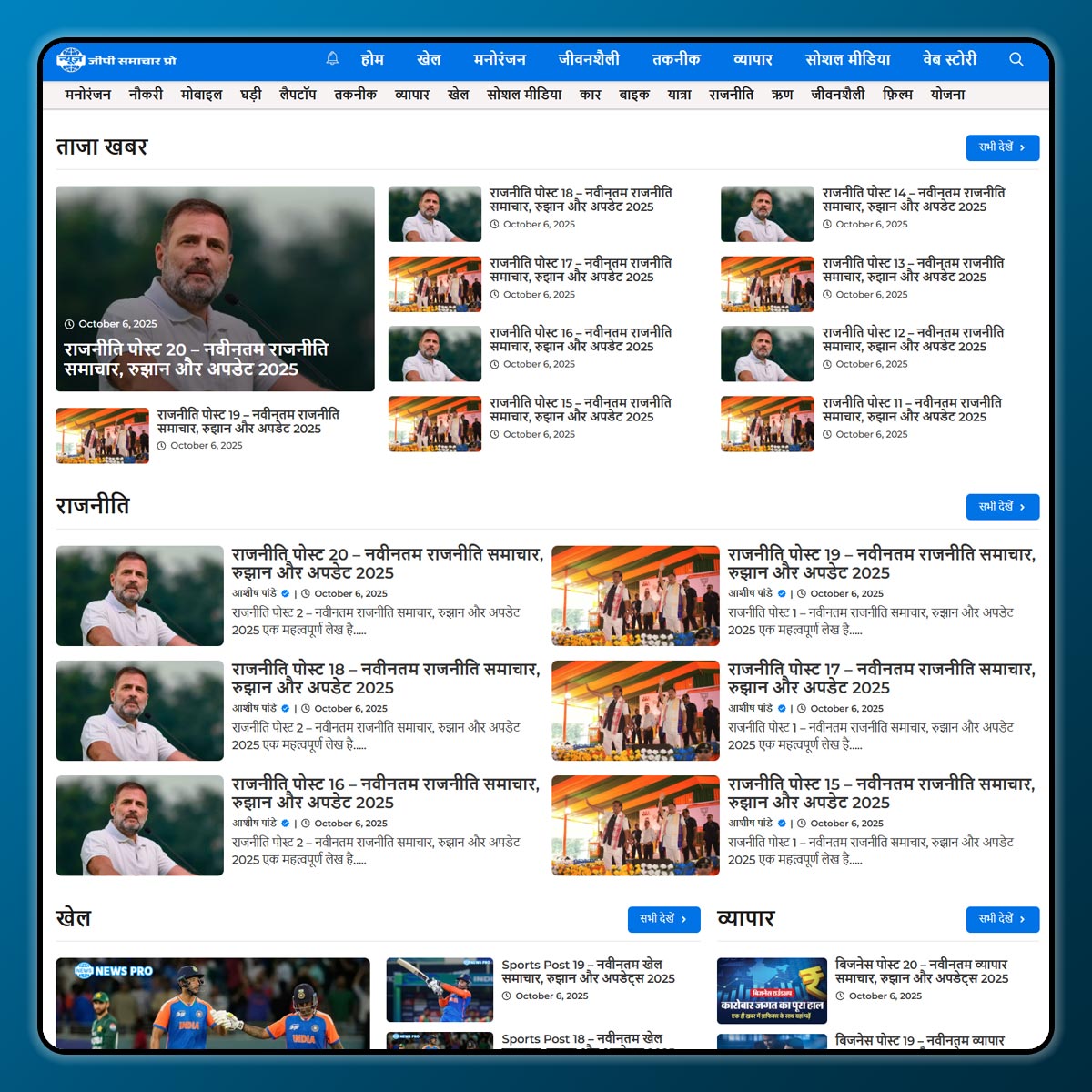

8 thoughts on “How to Use WooCommerce: A Beginner’s Guide to Launching an Online Store”