Elementor Page Builder is one of the most popular page builder plugins for WordPress. It allows users to design beautiful websites using a simple drag-and-drop editor, without writing any code. Whether you’re building a blog, business website, or online store, Elementor makes the whole process easier, faster, and more creative.
In this 2025 guide, we’ll explain what Elementor is, why it’s useful, and how to use it step-by-step in WordPress.
What is Elementor Page Builder?
Elementor is a visual page builder plugin for WordPress. Instead of writing HTML or CSS, you can create pages by simply dragging elements like text, images, buttons, videos, and more onto your page.
It offers both a free version and a Pro version (paid), with the Pro version including more advanced widgets like forms, sliders, price tables, and theme building tools.
Why Use Elementor Page Builder?
Here are some simple reasons why millions of WordPress users love Elementor:
- Easy to Use: No coding needed. Everything is visual.
- Live Preview: You can see changes instantly as you design.
- Mobile Friendly: Customize how your site looks on mobile and tablet.
- Fast Design: Build professional-looking pages quickly.
- Custom Layouts: Control spacing, fonts, colors, and more.
- Reusable Templates: Save time with ready-made designs.
What You Can Create with Elementor
With Elementor, you can design almost any type of website page:
- Landing pages
- Homepages
- About Us pages
- Contact pages
- Product pages
- Blog layouts
- Portfolio pages
How to Use Elementor in WordPress (Step-by-Step)
Step 1: Install Elementor Plugin
Elementor Page Builder Let’s now walk through how you can start using Elementor on your WordPress website:
- Login to your WordPress Dashboard.
- Go to Plugins > Add New.
- In the search box, type Elementor.
- Click Install Now and then Activate.
You now have the free version of Elementor on your website.
Step 2: Create a New Page
- Go to Pages > Add New.
- Give your page a title (e.g., “Home”).
- Click the Edit with Elementor button.
This will open the Elementor editor, where you can begin designing your page.
Step 3: Understand the Elementor Interface
When you open Elementor, the screen is divided into two parts:
- Left Panel: Contains widgets like Heading, Image, Button, Video, etc.
- Right Area: Shows a live preview of your page. You can drag widgets here.
Step 4: Add Elements to Your Page
- From the left panel, drag a Heading widget to the right.
- You’ll see the text on your page. You can change the text, font, size, color, etc.
- Add more widgets like Images, Buttons, or Videos the same way.
Step 5: Use Sections and Columns
- Sections: Are big rows that hold content.
- Columns: Let you divide a section into smaller parts.
For example, you can create a section with 2 columns, and add text on one side and an image on the other.
Click the “+” button to add a section, choose layout, and drag elements into columns.
Step 6: Customize the Design
Every element you add has three tabs:
- Content: Change the text or image.
- Style: Change color, background, border, etc.
- Advanced: Add margin, padding, motion effects, and more.
Step 7: Use Templates
Elementor has pre-designed templates that you can insert and customize.
- Click the folder icon in the editor.
- Browse from free or Pro templates.
- Click Insert to add the template to your page.
This saves a lot of time, especially if you are not a designer.
Step 8: Publish the Page
Once you’re happy with your design:
- Click the Publish button at the bottom.
- Your page is now live!
Elementor Free vs Elementor Pro
| Feature | Elementor Free | Elementor Pro |
| Basic Widgets | Yes | Yes |
| Pro Widgets (Forms, Slides) | No | Yes |
| Theme Builder | No | Yes |
| WooCommerce Builder | No | Yes |
| Popup Builder | No | Yes |
| Support | Community Only | Premium Support |
If you’re running a business or online store, the Pro version is worth the investment for more tools and flexibility.
Final Words
Elementor is a powerful and user-friendly page builder that helps you build stunning websites with ease. Whether you’re a beginner or experienced user, Elementor gives you complete control over how your site looks without needing to hire a developer. In 2025, Elementor continues to be one of the best tools for WordPress users who want creative freedom and fast design results.
Note: All photos and videos have been taken from Google or YouTube, so if you have any problem with the photo then mail us.
If you find any problem in this post or want to remove this post, then contact us: CONTACT US
🚀 We Recommend Hostinger
📢 Exclusive Offer 🎁
If you purchase Hostinger hosting through our link and contact us via WhatsApp or Email,
you will receive one Premium Website Template absolutely free (100% Free of Cost).
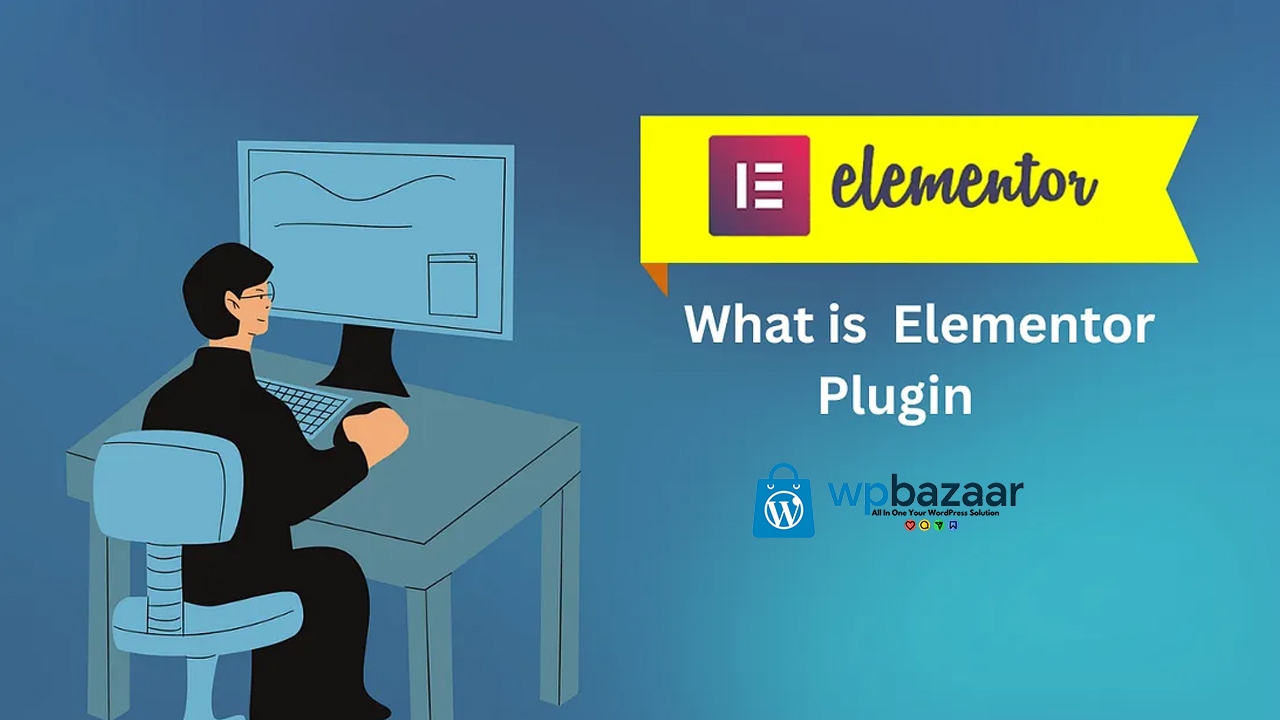



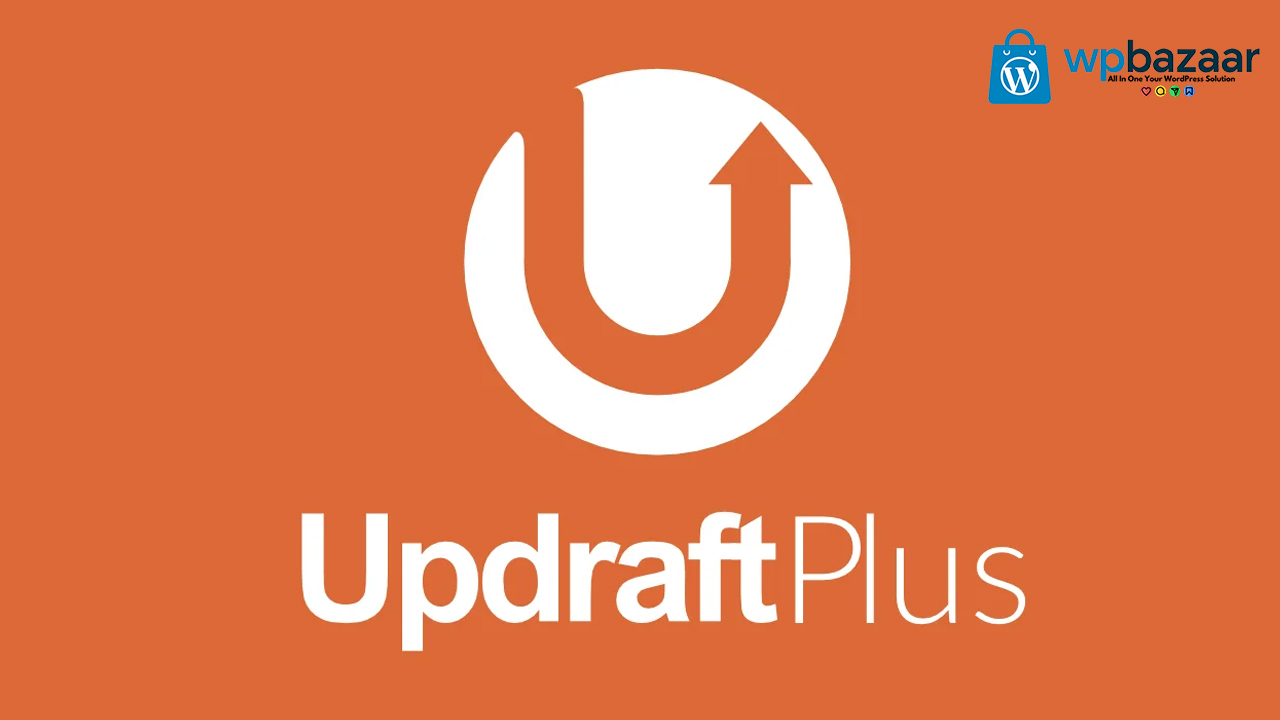


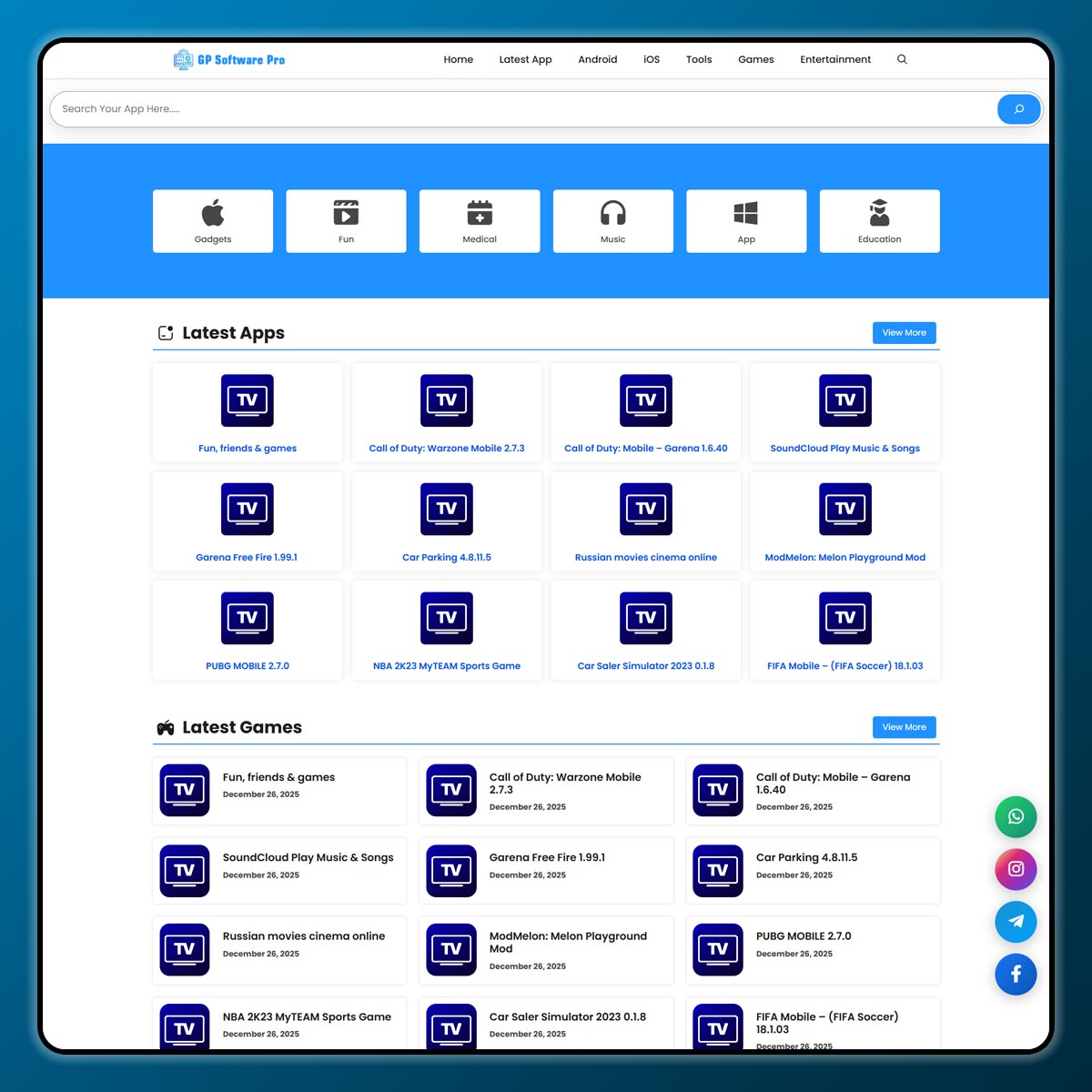
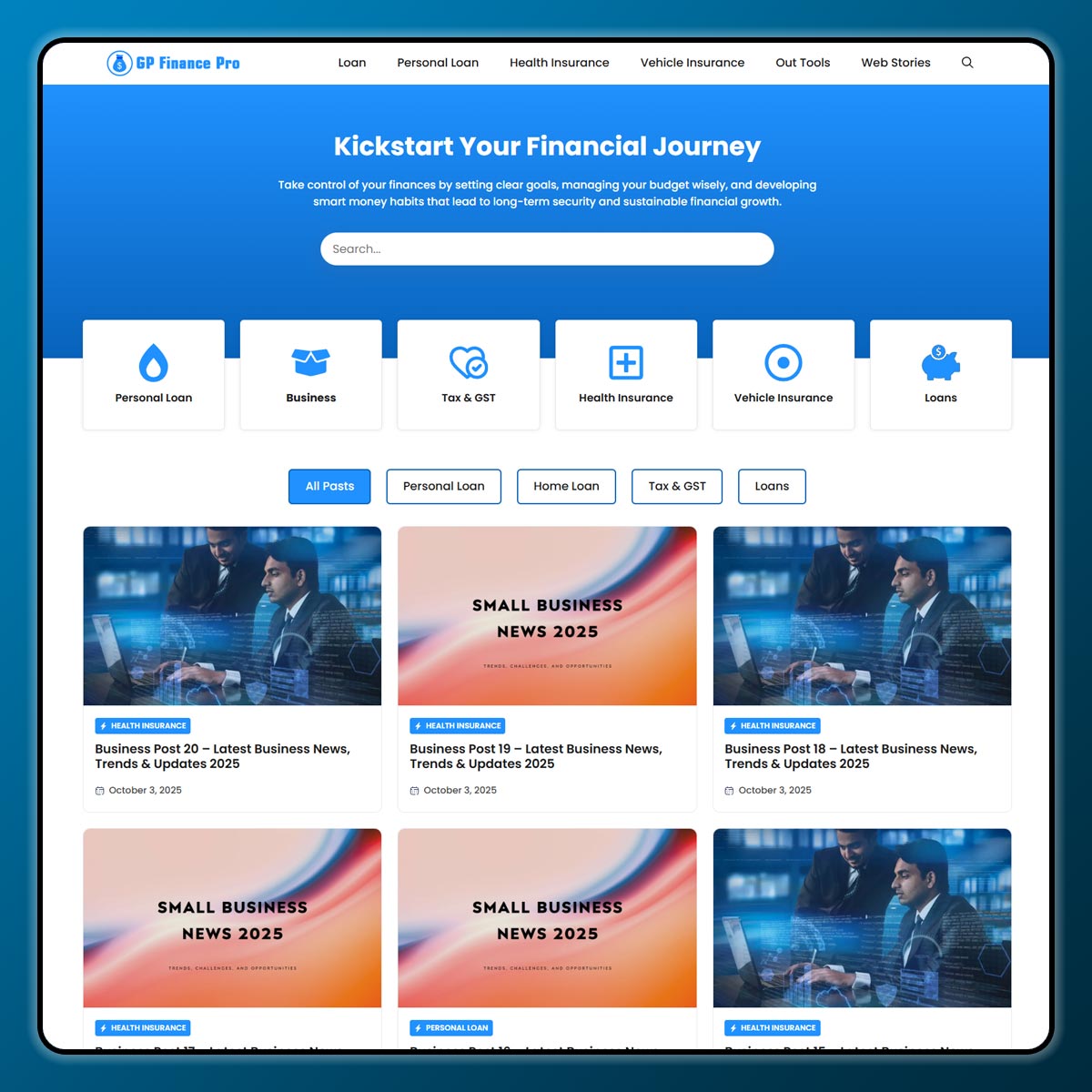




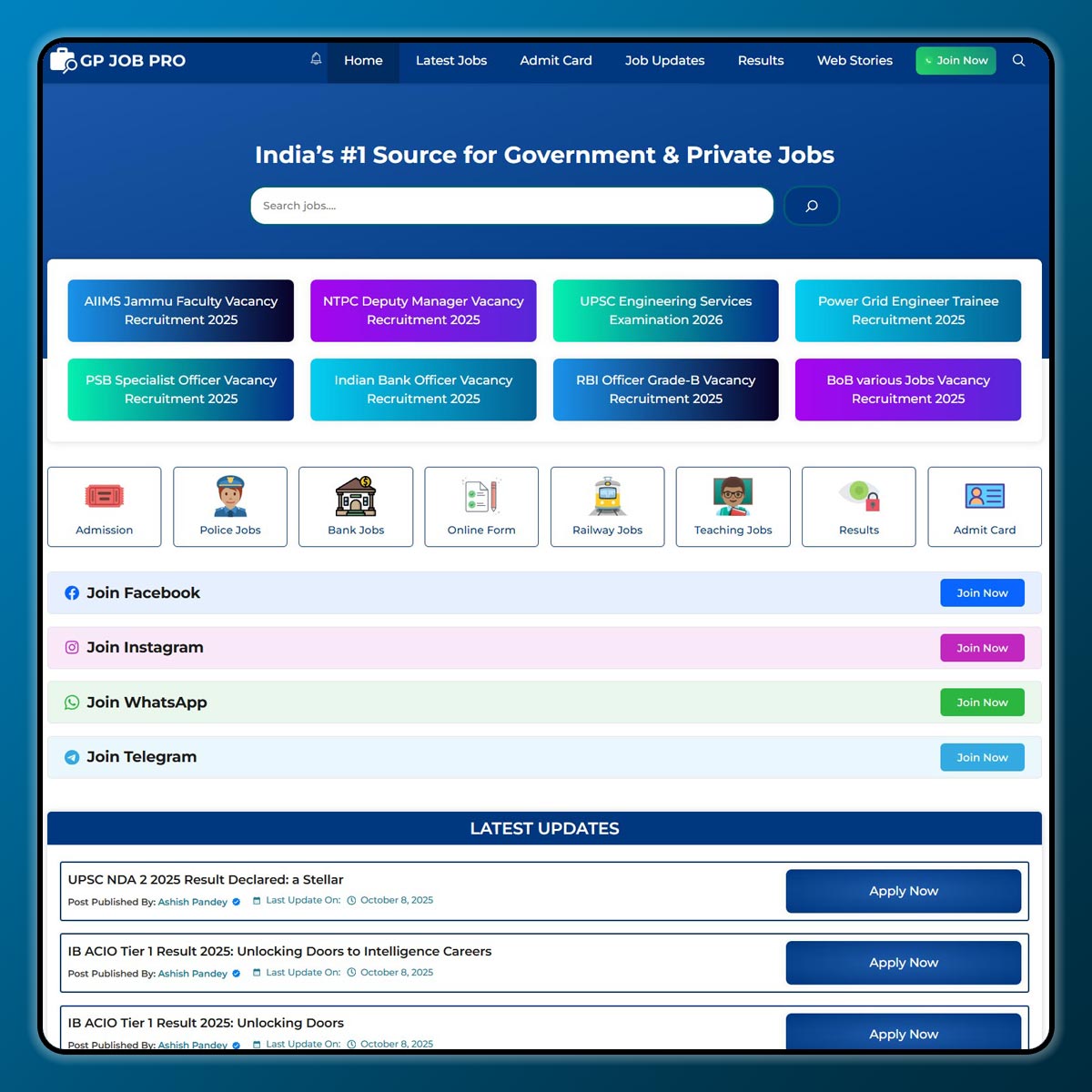
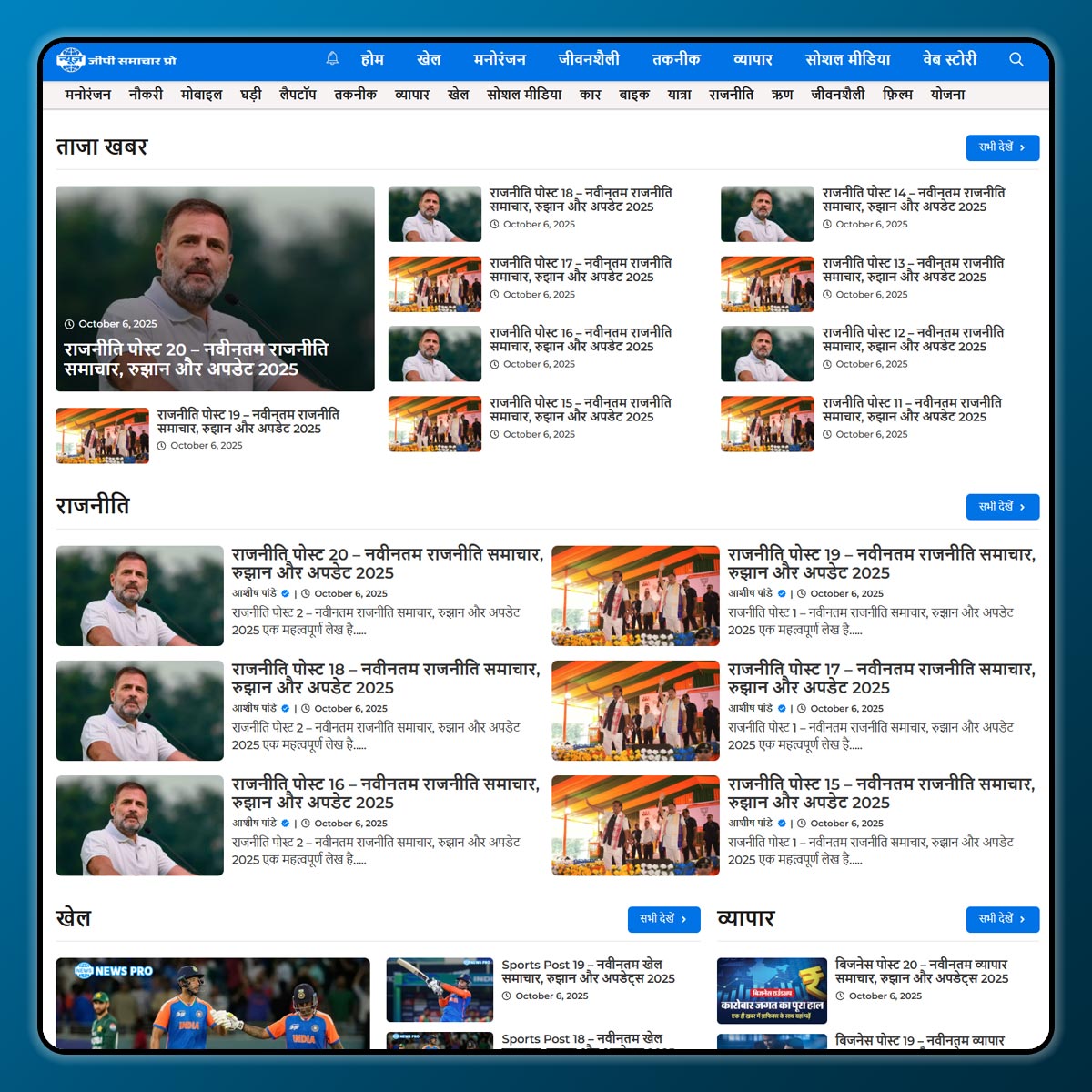

3 thoughts on “What is Elementor Page Builder? How to Use it in WordPress? (2025 Guide)”