How to Set Up the Rank Math SEO Plugin? Step-by-Step Guide is one of the best SEO (Search Engine Optimization) plugins for WordPress. It helps your website rank better on Google and other search engines. If you are a beginner and want to set it up the right way, don’t worry! This simple step-by-step guide will help you.
Step 1: Install the Rank Math Plugin
- Login to your WordPress Dashboard
- Go to the left menu and click on Plugins > Add New
- In the search box, type Rank Math SEO
- Click on the Install Now button
- After installation, click on the Activate button
Now, Rank Math is installed and active on your website.
Step 2: Run the Setup Wizard
Once you activate the plugin, Rank Math will automatically open the Setup Wizard.
What is Setup Wizard?
It’s a simple tool that helps you set up the plugin step by step.
Click on “Connect Your Account”. You can sign up with Google or email. (You can skip this if you want, but connecting helps you get all features.)
Then click “Start Wizard” to begin the setup.
Step 3: Choose Your Website Type
Rank Math will ask you to choose your Website Type:
- Personal Blog
- Business Website
- Online Store
- Portfolio
- Other
Choose the one that best describes your site. Then click Save and Continue.
Step 4: Add Website Details
Here you need to enter your website name and logo. This information helps search engines show correct info when your site appears in search results.
- Website Name: Use your brand name or blog name.
- Logo for Google: Upload your logo (Recommended size: 112 x 112 pixels)
- Default Social Share Image: This image appears when your content is shared on social media.
Click Save and Continue.
Step 5: Connect Google Services (Optional)
Rank Math allows you to connect with Google Search Console.
- Click on Get Authorization Code
- Sign in with your Google account
- Copy the code and paste it in the box
- Click Authorize
Now Rank Math can show your website’s performance in the WordPress dashboard.
Click Save and Continue
Step 6: Sitemap Settings
Sitemap helps Google and other search engines find and index your pages.
Enable the Sitemap option. You can also choose what to include:
- Posts
- Pages
- Categories
- Products (for online stores)
Click Save and Continue
Step 7: SEO Tweaks
Rank Math will now suggest some SEO improvements:
- Noindex Empty Category & Tag Archives – Turn it ON
- Nofollow External Links – You can keep this OFF or ON based on your preference
- Open External Links in New Tab – Turn it ON
Click Save and Continue
Step 8: Ready! You’re Done
That’s it! Your basic setup is complete.
You will see a message – “Your Site is Ready”
Click Return to Dashboard
Step 9: Advanced Settings (Optional)
If you want to go deeper, you can explore these features:
- 404 Monitor: Shows broken links on your website
- Redirections: Redirect old pages to new ones
- Schema Markup: Helps Google understand your content (like articles, recipes, products)
- Role Manager: Control who can edit SEO settings
Go to Rank Math > Dashboard to turn these features ON or OFF.
Step 10: Optimize Posts and Pages
Now, every time you write a new post or page:
- Scroll down to find the Rank Math SEO Box
- Add a Focus Keyword
- Edit the Meta Title and Meta Description
- Check the SEO score (out of 100)
Rank Math will give suggestions like:
- Add keyword to title
- Add keyword in content
- Improve readability
- Add internal links
Follow these to improve your SEO.
Final Tips
- Keep Rank Math updated
- Connect Google Analytics and Search Console for better tracking
- Use keywords smartly, not too many times
- Write original and helpful content
- Use images with alt text
Conclusion
Setting up Rank Math SEO is very easy if you follow these simple steps. It improves your website’s chances of ranking high on Google. You don’t need to be an expert — just follow the setup wizard, and your SEO journey will begin smoothly.
Note: All photos and videos have been taken from Google or YouTube, so if you have any problem with the photo then mail us.
If you find any problem in this post or want to remove this post, then contact us: CONTACT US
🚀 We Recommend Hostinger
📢 Exclusive Offer 🎁
If you purchase Hostinger hosting through our link and contact us via WhatsApp or Email,
you will receive one Premium Website Template absolutely free (100% Free of Cost).
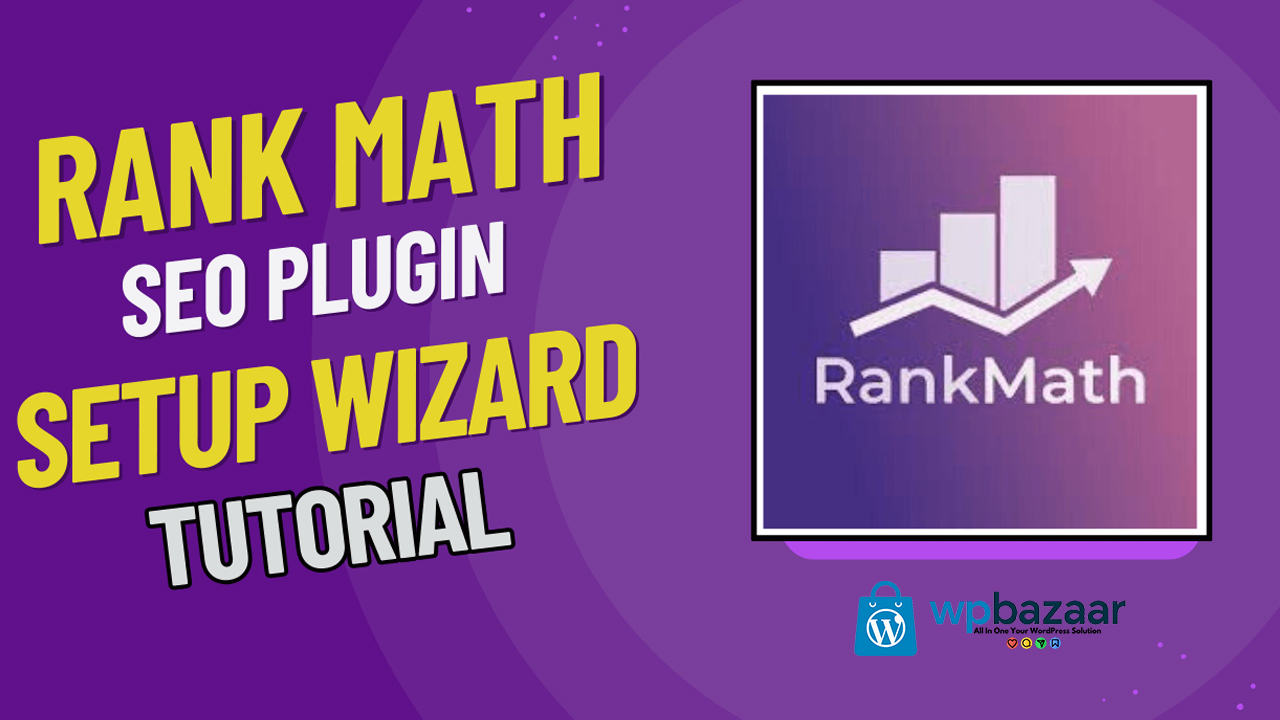



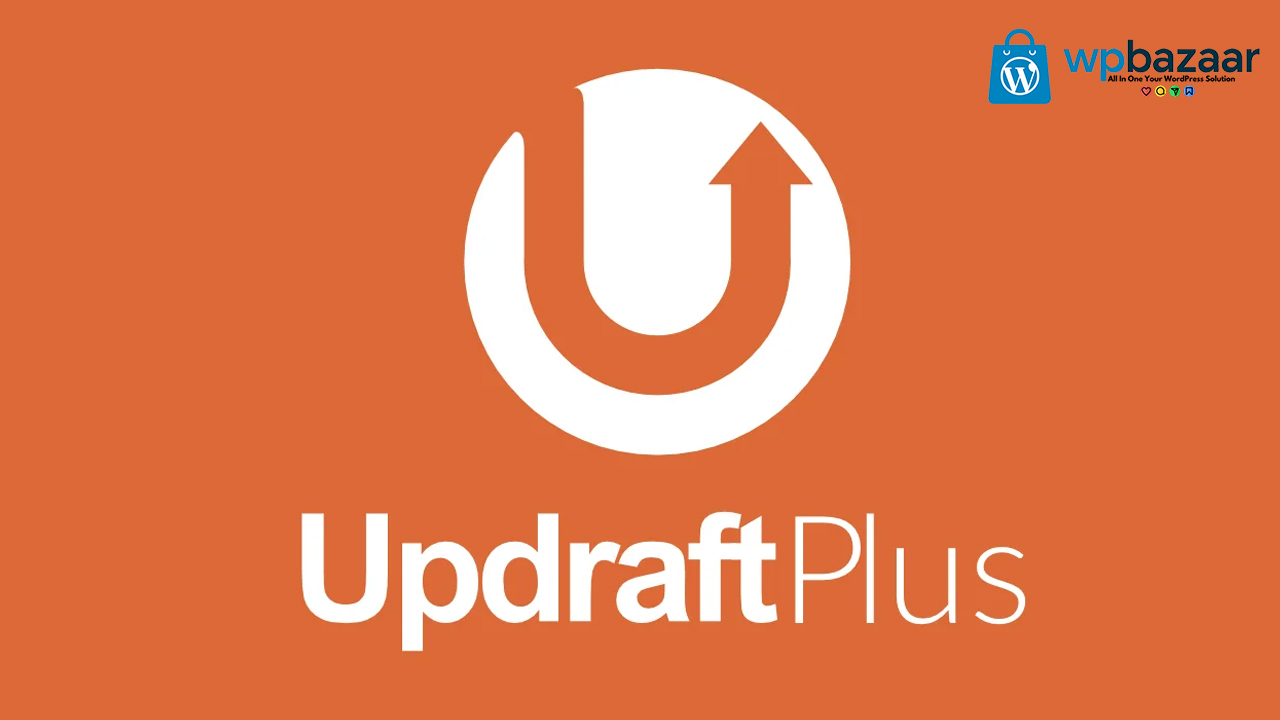


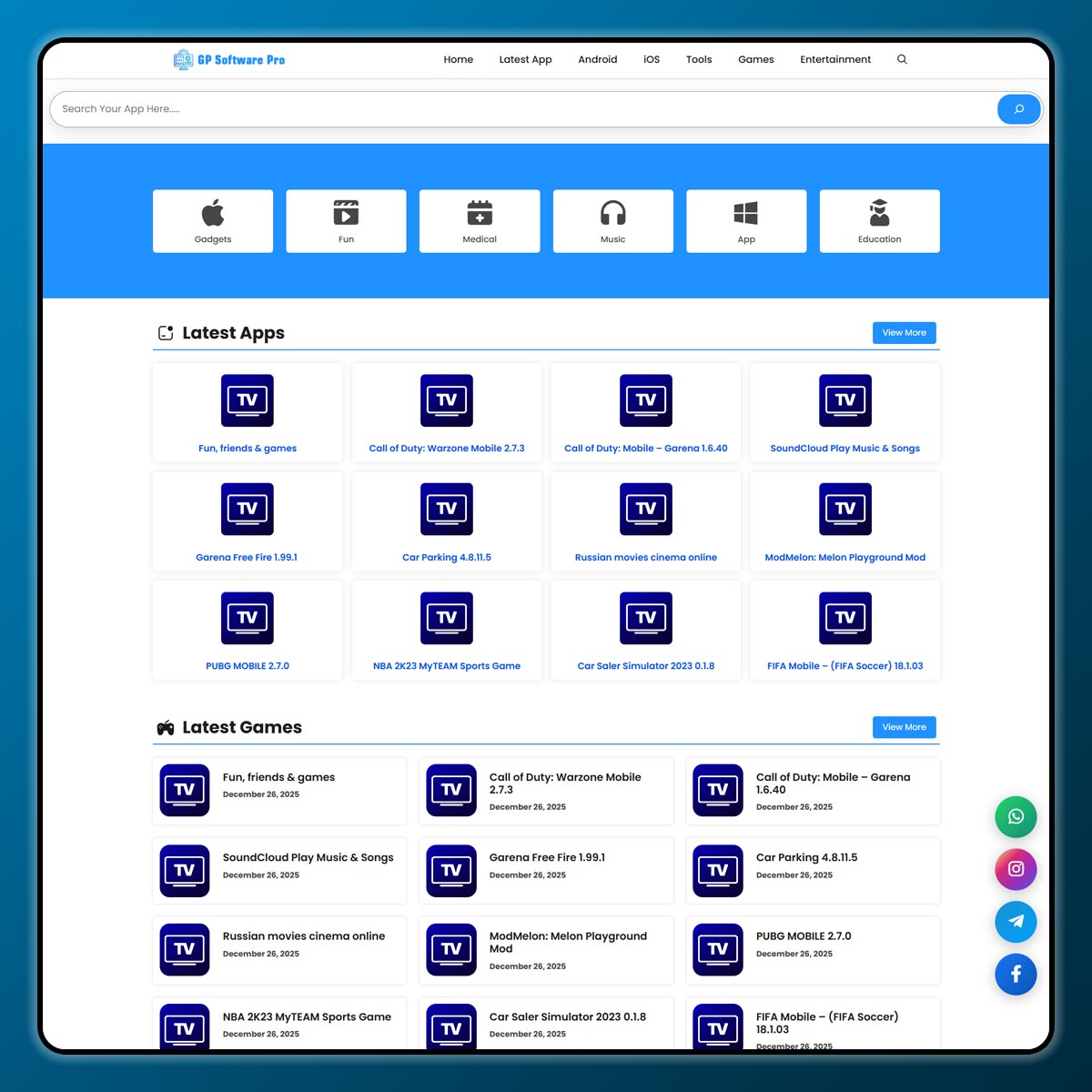
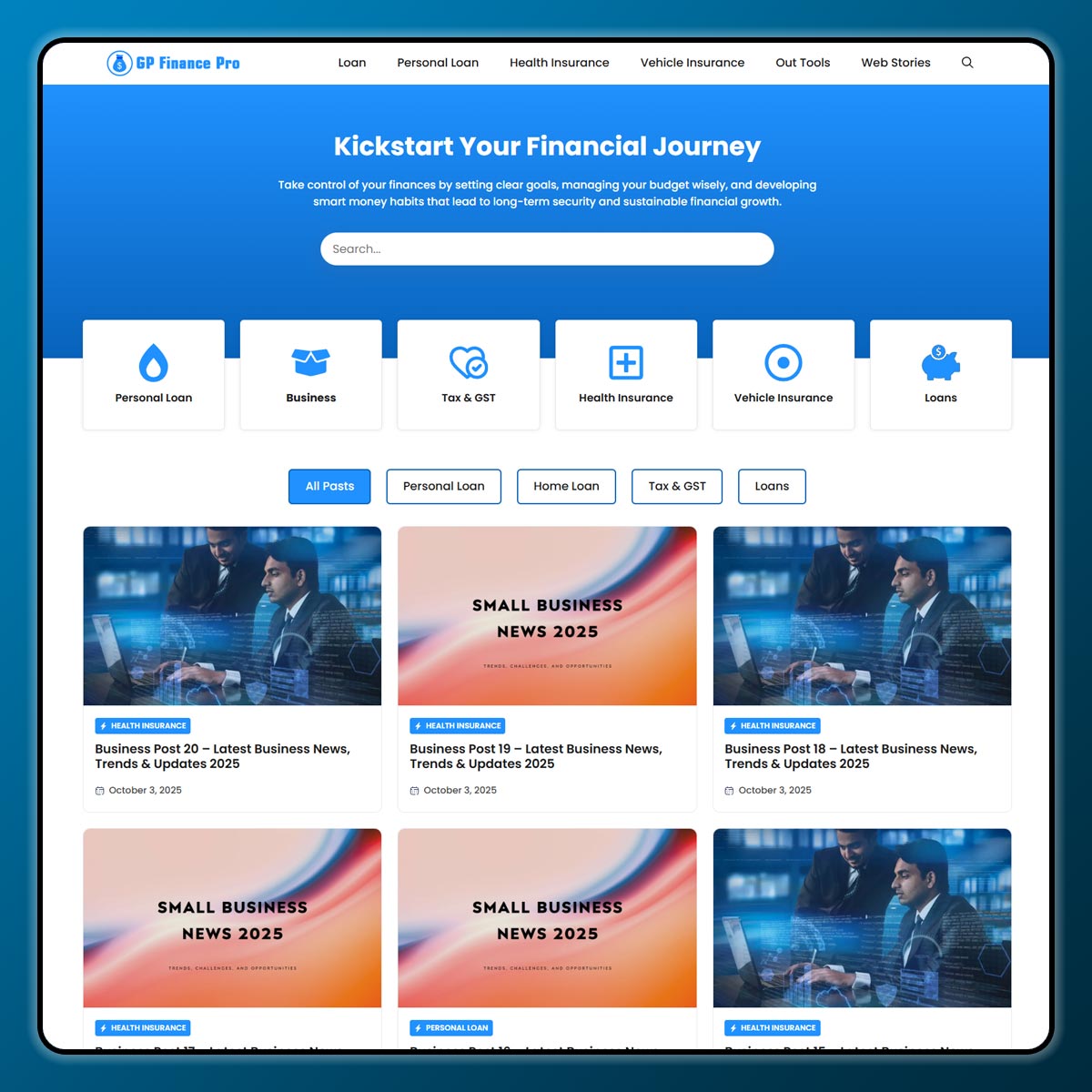




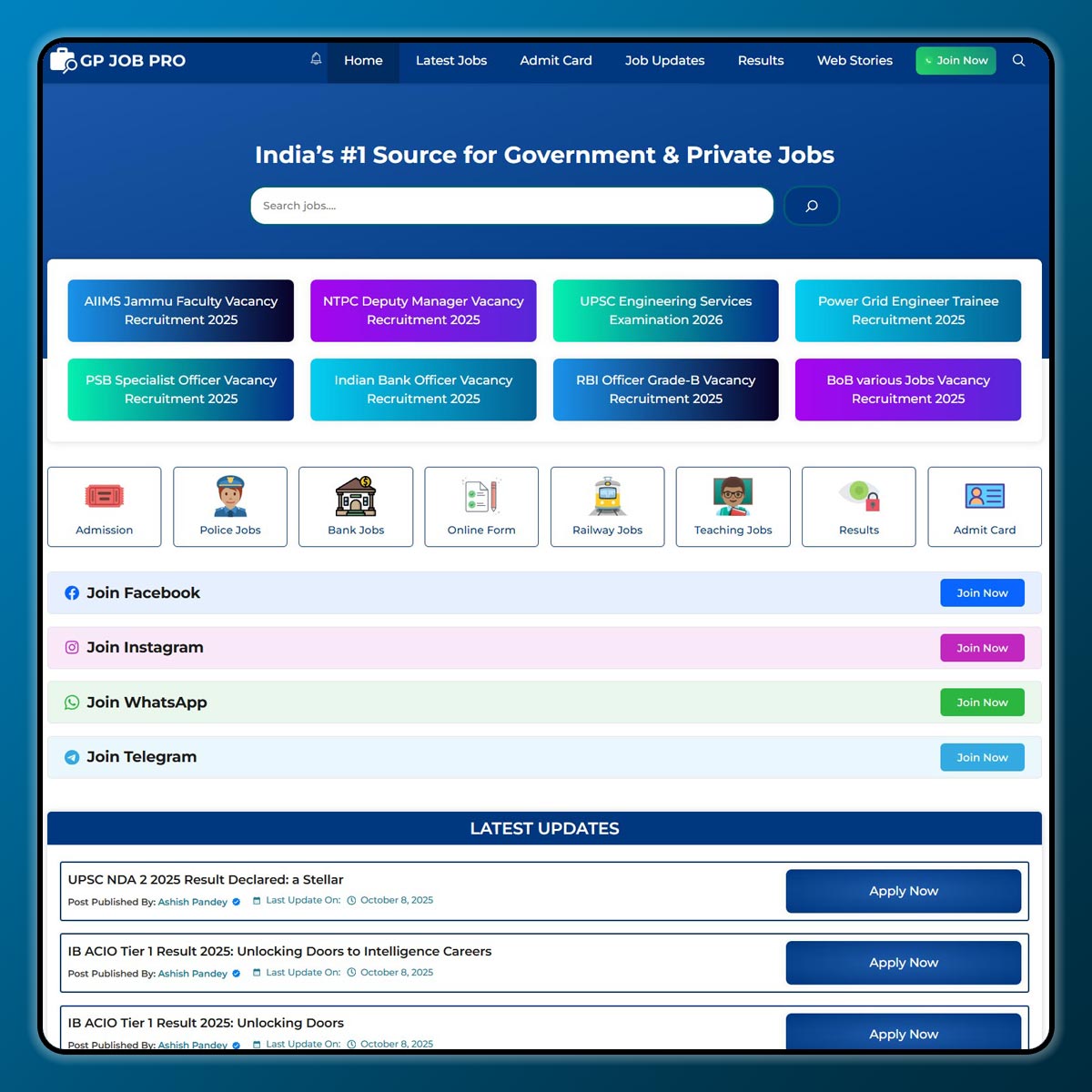
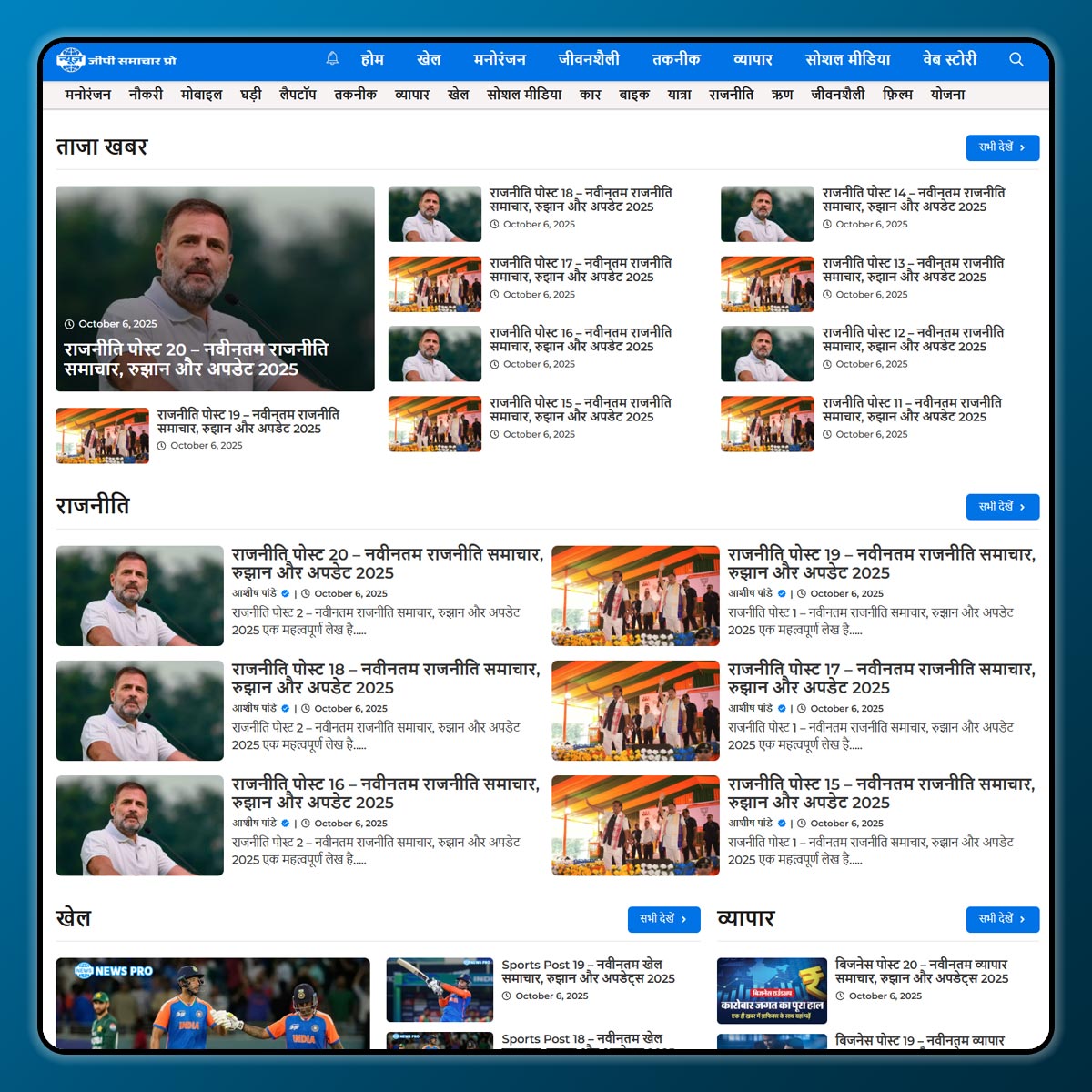

1 thought on “How to Set Up the Rank Math SEO Plugin? Step-by-Step Guide”